
Source: Pixabay
Who does not know it? With all the passwords and usernames you have to remember, it can easily happen that you suddenly can’t remember anything when logging in.
Fortunately, this is not a problem at all because there is the possibility to set a new password before logging into the RWTH Single Sign-On or to have the username sent to you. After logging into the RWTH Single Sign-On account, you can then set passwords for all other services in IdM Selfservice.
Attention! The well-known and often used PasswordReset site will undergo a few cosmetic changes in the near future. And so that you are not surprised or even worried that you have landed on a phishing site, we would like to inform you briefly about it.
Currently the layout looks like this:
In the future, the layout will look like this:
The new layout will be deployed on 07/15/2021.
Responsible for the content of this article is Arlinda Ujkani.


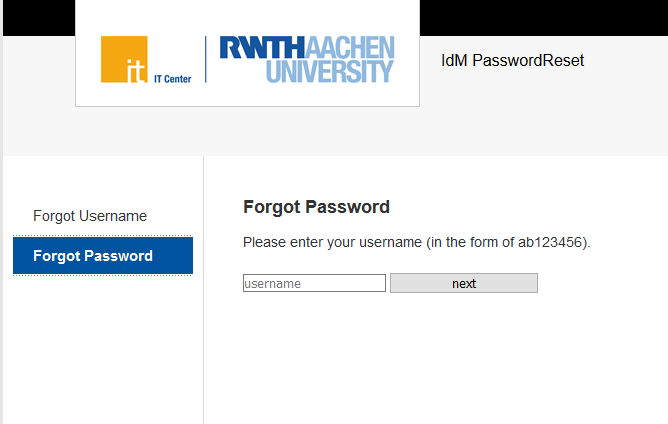
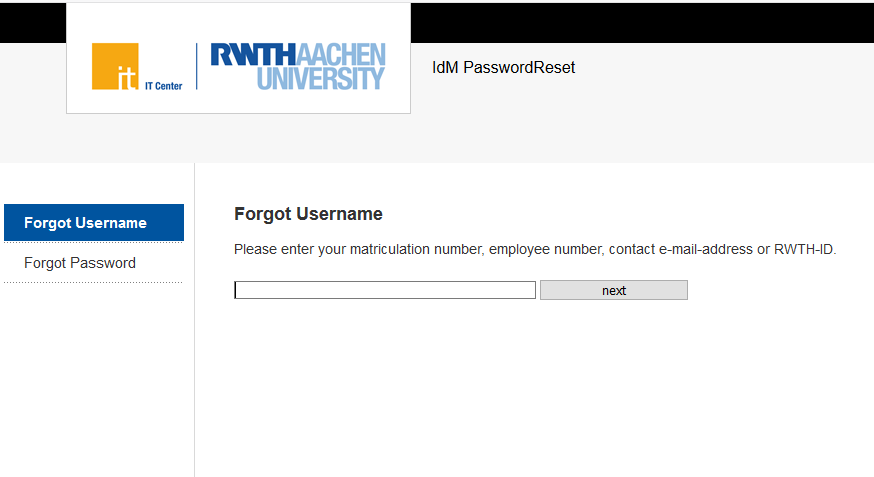
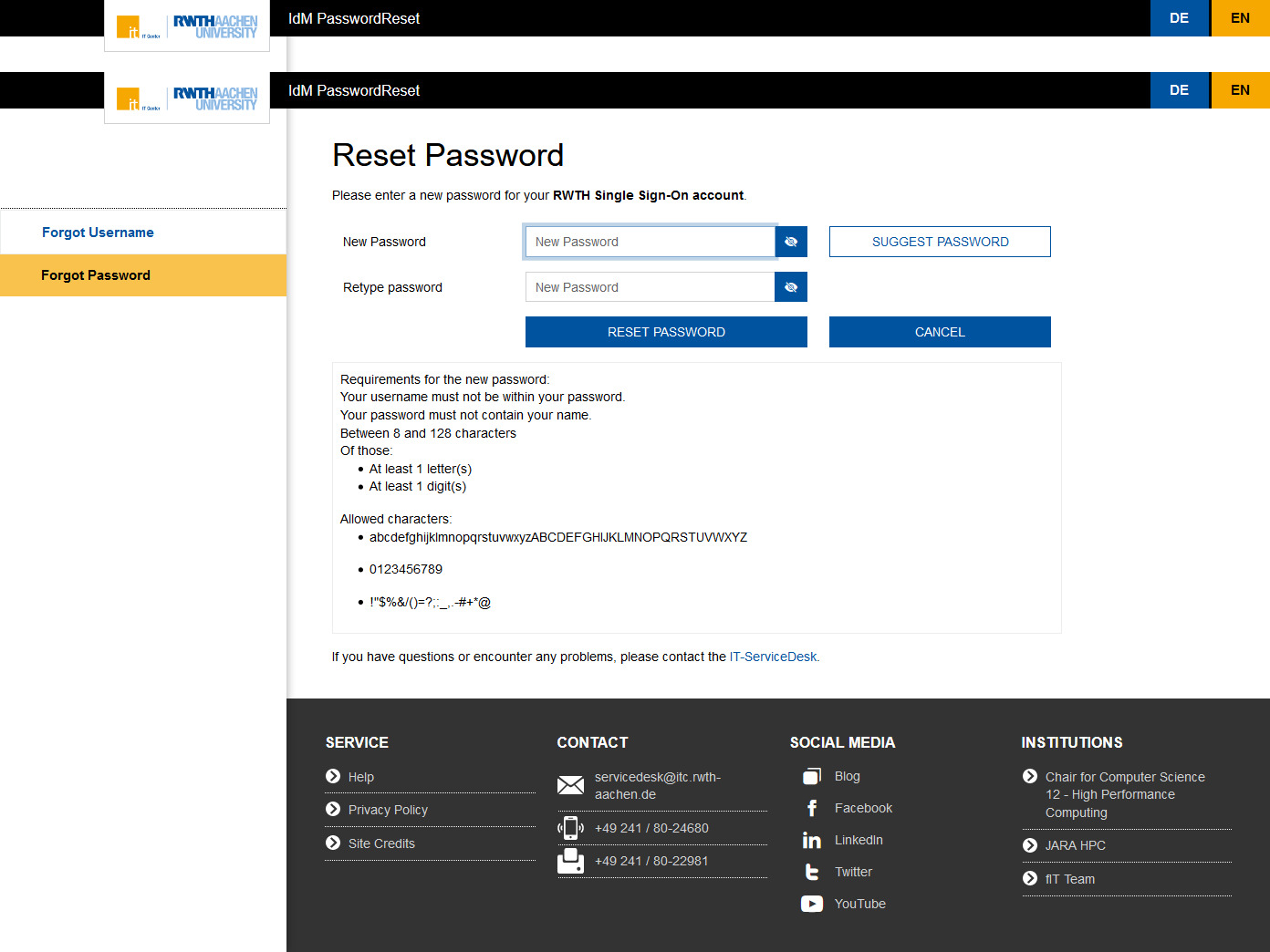




ich kann nicht mehr auf Eduro einloggen,brauchte eine neue Single-sign on login password
Hallo Lucy,
wie können wir dir weiterhelfen? Hat der PasswortReset funktioniert?
Alle Informationen zum Thema eduroam findest du in IT Center Help.
Solltest du Probleme beim PasswortReset haben, dann melde dich gerne bei den Kolleginnen und Kollegen vom IT-ServiceDesk.
Dort kann dir dann geholfen werden.
Viele Grüße,
das IT Center Blog Team