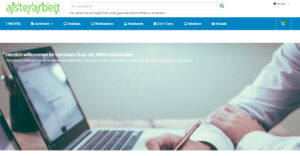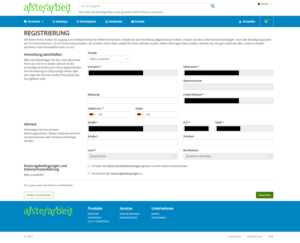Recently, the hardware shop of the NRW universities (alsterarbeit gGmbH) has been available in a new design under a new web address.
Via the shop, institutions can purchase desktop and micro PCs as well as mobile workstations and laptops from Dell at the currently applicable terms and conditions of the framework agreement.
How Can I Access the New Hardware Shop?
There are different ways to access the hardware shop.
- Persons with the role “Order IT” will find a link to the hardware shop in IdM Selfservice under the menu item “Roles and Groups”. In the “Roles” area, the link is listed in the line of the role “Bestellung IT” (Order IT).
- The link can also be found in the My IT Center portal in the “RWTH Shops” area.
- Alternatively, the hardware shop can also be accessed via a direct link in the browser: https://alsterarbeit-hw-nrw.asknet-hsa.com/
How Do I Log in to the New Hardware Shop?
Access authorisation is controlled via the IP address. If one is in the RWTH network, the shop can be accessed.
The login remains unchanged and is still done via the RWTH Single Sign-On (Shibboleth):
- open the hardware shop
- click on “Login” at the top right, select “Login – Shibboleth”
- on the following page there is a field on the bottom right „Sie haben einen Shibboleth-Zugang?“ (Do you have a Shibboleth account?)
- enter the value “RWTH” in the field „Organisation eingeben“ (Enter organisation)
- the system suggests “RWTH Aachen”, accept the suggestion with a click
- then click on “Login – Shibboleth”
- the login window of the RWTH Single Sign-On will open. Enter your user name and the corresponding password there.
When you log in for the first time, a registration page appears. The majority of the fields are already pre-filled. This information refers to the Central Purchasing Division of RWTH Aachen University. Individual billing and delivery addresses will be requested again during the ordering process.
Please add your title and telephone number here. Then agree to the privacy policy and terms of use by ticking the box.
Then click on “Absenden” (submit) at the bottom.
You are now in the Hardware Shop.
Who Is Allowed to Order in the Hardware Shop?
Not everyone can place orders in the Hardware Shop. The role “Bestellung IT” (Order IT) in Identity Management is required for this. Simply viewing the hardware shop is possible without this role.
If you have any questions regarding access authorization, our colleagues at the IT-ServiceDesk will be happy to help you.
How Does the Hardware Shop Work?
People with the role “Bestellung IT” (Order IT) can configure and order the products online as usual.
The shop is now set up like an online shop and is therefore very intuitive to use. The loading process is much faster and finding your way around the website is easier.
The product range is clearly structured and divided into individual product categories. The available products are listed in the respective categories. Clicking on the product displays further information such as the product description, the price and the individual components. As you would expect from an online shop, the order history is now also visible. In addition, shopping baskets can be saved.
What Happens to Open Orders?
Orders that were initiated in the old hardware shop before April 13, 2022 will still be processed in any case. The order does not have to be repeated in the new shop.
However, the orders will not be transferred to the new shop.
If you have any questions or problems, please feel free to contact alsterarbeit gGmbH using the contact form.
Instructions and information about the new hardware store of the NRW universities can be found on IT Center Help.
Responsible for the content of this article are Linda Jörres, Anastasios Krikas and Janin Vreydal