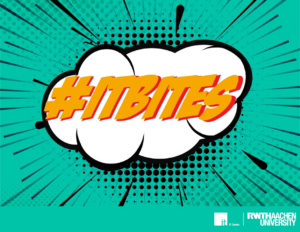In the third quarter, we once again provided you with all kinds of shortcuts, tutorials, tips and tricks from the IT sector on our social media channels Facebook and Twitter using the hashtag #ITbites.
To make sure you don’t miss anything if you don’t have either social media account, we’ll summarize the #ITbites from Q3 2022 for you here on the blog.
Missed the lifehacks from the first two quarters? No problem, then feel free to check out our latest posts.
No. 1: Hyperlink
You want to add a hyperlink to a selected text in a document or table? Then try the following shortcut:

Windows: [Strg] + [K] // Mac: [cmd] + [K]
Source: Own illustration
No. 2: Emoji
Every year, World Emoji Day is celebrated on July 17 – which emoji do you celebrate the most?
By the way, with this shortcut you can quickly and easily choose the right emoji:

Windows: [Windows] + [.] // Mac: [ctrl] + [cmd] + [Leertaste]
Source: Own illustration
No. 3: Screenshot
Do you want to quickly take a screenshot of an error message, a chat history or an e-mail?
Then you can activate the screenshot mode with this shortcut:

Windows: [Windows-Taste] + [Shift ⇧] + [s] // Mac: [cmd] + [Shift ⇧] + [4]
Source: Own illustration
No. 4: Rename file
Version2.pdf > Version6final.pdf > VersionFINALREALLY.pdf – you know it, don’t you?
With this shortcut you can rename a selected file without many clicks.

Windows: [F2] // Mac: [Return]
Source: Own illustration
No. 5: Prevent Cable Breakage
You want to charge your phone, but the charging cable no longer works? Cable break?! Usually the copper breaks directly at the tip, for example at the Lighthing connector. This is caused by the many movements of the hardware at the end of the cable.
To avoid a cable break in the future, the nib of a ballpoint pen comes into play: Simply wrap the wire directly under the connector – this fixes the cable and makes it last much longer this way:
Your Lifehacks
Are you already using lifehacks from the IT sector? Then share them with us and our readers – just leave us a comment below this post or send us an e-mail with the subject “#ITbites – New Lifehack”.
We are looking forward to your lifehacks and hope you have fun trying them out!
Responsible for the content of this article are Nicole Kaminski and Anastasios Krikas.
You like this post?
Then leave a heart! ♥️