It’s done: Since July 16, 2024, RWTH Aachen University has been one of the first universities in Germany to offer a new service – RWTHgpt. This makes RWTH one of the pioneers in the university-wide use of artificial intelligence. In this article, we introduce you to the new AI tool, which is being developed and made available by the IT Center in cooperation with the Center for Teaching and Learning Services (CLS).
RWTHgpt Background
The RWTHgpt project, which is now being used in research, teaching and administration, was developed by a team from the IT Center and CLS at RWTH and heralds the era of AI technology at RWTH. Expertise, experience and technical solutions had already been gathered in advance with the proof of concept for connecting Moodle to ChatGPT. The aim was to integrate a chatbot into Moodle that recognises course-specific knowledge and can answer specific questions. The impressions and experiences gained about what is technically feasible and what is not have been incorporated into the development of the central AI tool RWTHgpt, which serves as a text-based dialogue system. As a user of the service, you can ask the AI tool questions or text-based tasks and have multimodal content (text and image) analysed.
RWTHgpt is based on the Azure OpenAI service from Microsoft. This makes OpenAI’s generative AI technologies available in the Microsoft Azure Cloud. RWTHgpt offers users the fastest and most up-to-date version of OpenAI’s AI language model, ChatGPT-4o, at the start, but also includes ChatGPT-3.5t. Other models such as the open source AI tool Mistral or GPT-4omini will follow. The service has been specially designed to enable generative AI to be used for business purposes in compliance with data protection regulations. Further information on the functions of RWTHgpt can be found on IT Center Help.
Using RWTHgpt
First of all, you should familiarise yourself with the checklist for legally compliant use and the terms of use for the RWTHgpt service.
You can access the AI tool via the web interface developed by the IT Center. Login is via RWTH Single Sign-On and is therefore an MFA-protected service that requires a second factor. The prerequisite for using the new service is the role “Use RWTHgpt” in RWTH’s Identity Management (IdM). The role is issued to RWTH employees by the respective role administrators of the institutions using the familiar coupon procedure.
The new service is currently only available free of charge to employees of authorised RWTH institutions and exclusively for business purposes. It is planned to give students access to RWTHgpt once the introductory phase has been completed and all authorised institutions have been connected.
Self-Introduction of RWTHgpt
We couldn’t resist the opportunity to ask the AI tool to introduce itself to our readers. Below you can see an excerpt from the prompt, i.e. the text input by the RWTHgpt user and the response from RWTHgpt:
Special Consideration of Data Protection
The new AI tool enables its users to use it anonymously and in compliance with data protection regulations. The topic of data protection is particularly important in a university context and was therefore monitored by experts from RWTH Aachen University. The user prompts [1] are processed exclusively on servers in Europe and are not used by Microsoft to improve the AI models or other services. Further information on data protection can be found in the RWTHgpt service privacy policy.
Further information on RWTHgpt
You can find technical instructions and further help on the IT Center Help pages. The CLS project page provides information about the overall project and the planned expansion stages.
If you have any questions about using the service, please send an e-mail to the IT-ServiceDesk. We also welcome feedback and suggestions.
Responsible for the content of this article is Lina-Louise Kaulbach.
[1] You can find detailed explanations of prompts on IT Center Help.



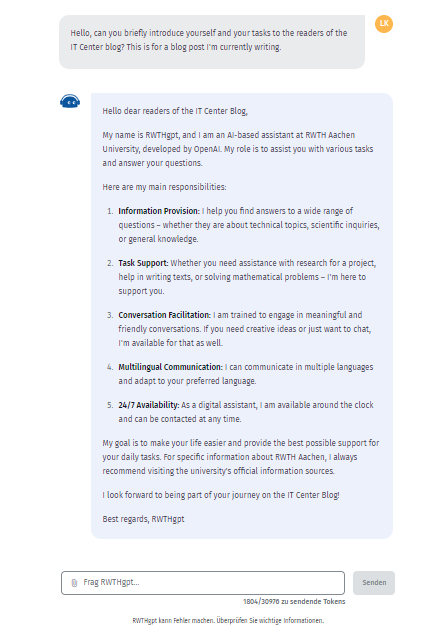



Spannend
Hallo Derrick,
vielen Dank für deinen Kommentar, wir finden das Thema auch sehr interessant!
Viele Grüße
das IT Center Blog Team
Need more information and the rwthgpt
Dear Krishna Reddy,
Thank you very much for your comment.
You can check whether you belong to the currently authorized group of people as follows:
– Are you an employee at RWTH?
– Is your organizational unit one of the institutions entitled to use the service?: https://cls.rwth-aachen.de/go/id/bipudh
If you can answer “yes” to both questions, you only need the role “Nutzung RWTHgpt”. This can be issued by the role manager(r) of your organizational unit. You can find out who this is in IdM Selfservice:
https://idm.rwth-aachen.de/selfservice/RoleManager
You can find more information about RWTHgpt on the CLS projekt page:
http://www.rwth-aachen.de/rwthgpt
Kind regards
the IT Center Blog Team