Are you currently working on a large research project and using Coscine? Are you already in the final stages and would like to share the data with other colleagues who are not involved in the project or even publish the data in an article or publication? At this point, you are faced with numerous options regarding your research data. In this blog series, we would like to introduce you to some of the most common methods you can use to make your data accessible to people outside of Coscine.
Coscine is a platform for managing research data. It enables users to work together on research projects and contributes to good scientific practice by allowing data, including associated metadata, to be stored, managed and reused. As a data management and storage platform, Coscine often manages data in the range of hundreds of gigabytes to terrabytes per project or institution. With such volumes of data, it is no longer practical to move the data frequently (e.g. by uploading it to another place).
So What Can Users Do?
Users can invite external parties to a Coscine project via their e-mail address and assign them a member role with guest rights. This is feasible for up to a dozen invitations and makes sense if they are related persons and project partners. However, this is not particularly practical for exchanges with a wider audience.
Another option is to create an API key to access Coscine via software. However, sharing such an API key is strongly discouraged, as it is tied to the creator’s account and grants the user all the privileges of the creator.
Alternatives Based on the Resource Type
RDS-S3
RDS-S3 resources can be selected in Coscine to enable direct access to your data. An S3 key or an external client can be used for this purpose. By sharing these keys, other people can establish a connection to your S3 resource via an external client and view your data. The keys are available in two variants: Read-only and read-write. The read-only key should be selected for sharing data with external parties.
Please note, however, that a storage space request is required for RDS-S3 resources. This is therefore only an option for those who have submitted a request for S3 storage and received approval.
RDS-Web
Although the RDS-Web resources are based on the same storage system, they do not provide direct access to the underlying data. Therefore, no keys are provided to access your data. You can find out which alternative options are available to you instead in the next part of this blog series.
LinkedData
Similar to RDS-Web, there are currently no options available for sharing data with external parties.
GitLab
Data can be shared via the GitLab repository URL. To do this, the respective GitLab project must be publicly accessible.
Conclusion
The above options include the “built-in” methods for making data publicly accessible with Coscine. These are sufficient for smaller target groups, but not necessarily suitable if you want to make your data accessible to a wide audience. While the uploaded data in Coscine is displayed in tabular form with associated metadata, this may not be the best way to present it: A tabular listing is less suitable for viewing a collection of image files. In addition to image files, many other data types used in science also benefit from an individual presentation.
In the next article in this series, we will therefore introduce you to a method with which you can make your data accessible to a wide audience outside of Coscine with little effort but with many options for data presentation. The method presented covers all resource types and even allows you to make your metadata accessible with a little more effort and even include it in the presentation of the data if necessary. To achieve this, we will take a look behind the technical scenes of Coscine and explore what additional possibilities are available to us when we interact directly with the Coscine API. Don’t worry – extensive technical know-how is not required for our purposes.
Learn More
Don’t want to miss any more news about Coscine? Then subscribe to our newsletter and visit our website.
Do you have any questions or feedback? Then write a message to the IT-ServiceDesk. We look forward to hearing from you!
Responsible for the content of this article is Arlinda Ujkani.





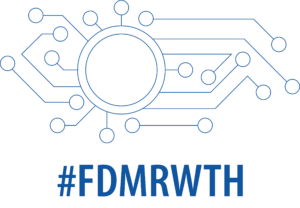
Leave a Reply
You must be logged in to post a comment.