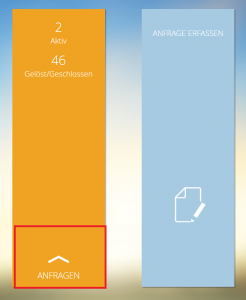The IT-ServiceDesk is in charge of all questions concerning the IT services of the IT Center. As the central contact point for students, employees, institutes and cooperation partners of RWTH Aachen University, the IT support requests at our IT-ServiceDesk are particularly diverse. Good organisation is essential – and that’ where our Tickettool plays an important role.
More transparency both for you and for us
Since September 2011, the IT Center has been operating an IT service management tool for the handling of incoming customer requests. This tool stores all incoming requests and identifies them with a ticket number. The ticket number represents the process number under which the request can be tracked. But not only IT Center employees can use this tool. Thanks to the tickettool web interface, all RWTH members also have the possibility to get an overview of their requests. This tool allows you to check the status of your requests, view answers and react anew to existing requests. This means that you can communicate directly with the IT-ServiceDesk through the Tickettool. New requests can also be generated directly via this tool. The Tickettool gives you a clear overview of your requests and helps you avoid tedious searches in your e-mail inbox.
How can I use the Tickettool?
The Tickettool can currently be used by both employees and students. To use the tool, you will need an IT Center Ticketool account. You can easily activate this account yourself via the self-service application of the central user administration. Employees of the RWTH need the TIM-Campus-Coupling.
You would like to learn more about the Tickettool and how to use it? A complete user instruction for the IT Center Tickettool is available on IT Center Help.
Responsible for the content of this article is Stéphanie Bauens.