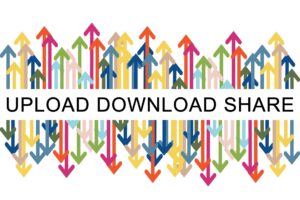
Source: Pixabay
Everyone has experienced the following situation: having a print template, software packages, a photo archive or other large amounts of data and wanting to send them to others. Generally, email attachments are not suitable for data volumes of such size, and the exchange via an ftp server or other protocols is often not convenient and sometimes requires the installation of additional software.
Since 2011, the IT Centre’s GigaMove service has offered a solution for the simple and user-friendly exchange of large amounts of data. All members of organisations that are members of the DFN-AAI Federation can use it. Authentication takes place via Shibboleth, with no further authorisation needed.
After a design relaunch in 2016 and a functional expansion in 2017, a complete relaunch will now follow this year. In addition to the move to a new URL (https://gigamove.rwth-aachen.de) and some layout adjustments, the size of the file that can be uploaded will also be increased to 100GB.
The functions
GigaMove allows you to initiate a data exchange via HTTPS protocol with any person without them having to belong to anstitution organised in the DFN-AAI.
- On the one hand, you can provide a file to which a link is then automatically generated. Your partner can then download the files via this link.
- On the other hand, it is possible to request a file. GigaMove generates a link for this. Your partner can use this link to make files available for you to download.
If you enter the email addresses of your partners directly, GigaMove will help you and send the links for data exchange directly to your partners.
Unlike sharing data via email, individual data collections (files, zip files …) up to 100 gigabytes each can be exchanged via a secure connection. The provided data is stored for a maximum of two weeks, but you will be informed seven days before the end of the period – an extension for a maximum of 14 days is possible.
The transition
From the GoLive on 21 June 2021, both URLs will remain in place for 30 days so that you do not have to worry about outstanding transactions. An information banner for the new application is already displayed on the old interface.
One week later (on 28 June), the function for uploading new files and extending the deadline for active files will be deactivated. From then on, it will only be possible to download existing files.
The complete deactivation of the old application is then planned for the 29th calendar week, from which point onwards it will be completely redirected to the new interface. So stay tuned and give it a try. You are welcome to give us constructive feedback… Drop a comment or contact our IT-ServiceDesk.
Our documentation portal IT Center Help offers instructions and assistance.
Responsible for the content of this article are Tanja Wittpoth-Richter and Ketli Cenollari.





Hallo zusammen,
leider kann ich seid heute keine Dateien mehr uploaden.
Bei 25 MB braucht er jetzt schon 2h und springt immer zwischen 50 und 70 % hin und her.
Gibt es da Probleme?
Liebe Grüße
Hallo Jens,
aktuell gibt es tatsächlich eine Störung, die die Nutzung von GigaMove momentan nicht ermöglicht.
Alle Informationen und Updates kannst du der Störungsmeldung entnehmen.
Viele Grüße,
das IT Center Blog Team
Danke für die Info 🙂
Sehr gerne 🙂
No specific comments on version 2.0 so far. I just switched to it after having used the previous version for quite some years (~5).
Thanks for maintaining and upgrading this very nice and useful tool!
Dear George,
thank you for your feedback on GigaMove.
We hope that you will use the new version at least as long 🙂
Many greetings,
the IT Center Blog Team
Sehr geehrte Damen und Herren,
bis wann können über das “alte” GigaMove noch Dateien angefordert werden?
Herzlichen Dank,
Andrea Springer
Hallo Andrea,
entschuldige bitte die Wartezeit. Der Upload über das “alte” GigaMove wurde heute abgeschaltet.
Somit können ab heute keine Dateien mehr angefordert werden.
Viele Grüße,
das IT Center Blog Team
Kann ich eine hochgeladene Zip-Datei austauschen und den Link beibehalten (bspw. wenn ich den Link schon geteilt habe und noch einen Fehler in einer der Dateien in der Zip-Datei entdeckt habe, den ich korrigieren möchte).
Hallo Armin,
entschuldige bitte die Wartezeit – wir haben Rücksprache mit der Fachabteilung gehalten, um deine Frage zu klären.
Leider müssen wir dir an dieser Stelle mitteilen, dass es nicht möglich ist, einen Bereitstellungs-Link für mehrere Dateien mehrfach zu verwenden.
Das bedeutete, dass die neue Datei neu hochgeladen und der entsprechende neue Link mit dem potenziellen Empfängerkreis geteilt werden muss.
Zurzeit wird jedoch die Funktionalität (neue Datei, gleichbleibender Links) von der Fachabteilung evaluiert.
Viele Grüße,
das IT Center Blog Team
gibt es ausführlichere Informationen, wir Gigamove 2.0 funktioniert?
Hallo Gabriele,
ausführlichere Informationen, Anleitungen und Hilfestellungen bietet unser Dokumentationsportal IT Center Help an.
Viele Grüße,
das IT Center Blog Team
Hallo, gibt es den neuen Link für GigaMove 2.0 schon?
https://gigamove.rwth-aachen.de
Hi Maks,
ganz genau – das ist der richtige Link 🙂
Viele Grüße,
das IT Center Blog Team
Hallo Michael,
vielen Dank für deine Nachfrage.
Wie auch bereits Maks richtig kommentiert hat (danke!) – lautet der Link für GigaMove 2.0: https://gigamove.rwth-aachen.de
Viele Grüße,
das IT Center Blog Team
Hallo,
wie kann man ganze Ordner versenden?
Gruß
manuel dafotakis
Hallo Manuel,
entschuldige bitte die späte Antwort, wir haben auf die Rückmeldung der Fachabteilung gewartet.
Über Gigamove können nur einzelne Dateien versendet werden. Du könntest aus einem Ordner also lediglich eine ZIP-Datei erstellen und diese dann versenden.
Viele Grüße,
das IT Center Blog Team