Acoustic simulations become a more and more important toolset for industry and research. For a few years now, our institute uses COMSOL Multiphysics for numerical simulations, e.g. FEM and BEM, in various fields of acoustics. For proper processing of simulation results, we usually rely on MATLAB and the ITA-Toolbox. Although COMSOL provides a MATLAB interface (LiveLink), using this for advanced processing is not straightforward. With this in mind, a user-friendly interface between the ITA-Toolbox and COMSOL was designed.
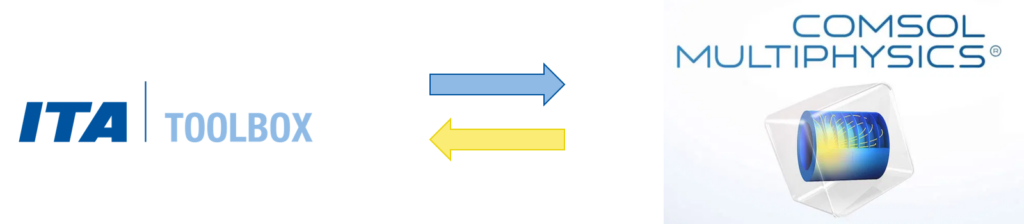 Key features
Key features
- Starting the COMSOL server and connecting Matlab
- A rich class structure representing a COMSOL model and its model nodes (geometry, physics, …)
- Evaluation of FEM / BEM results at arbitrary points using the itaResult format without writing the results to hard disk
- Quickly applying complex-valued, frequency-dependent data to COMSOL model (itaResult -> COMSOL interpolation)
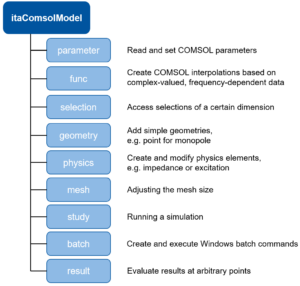
Class structure of the ITA-Toolbox COMSOL interface
The class structure makes the usage of this interface intuitive and easily extendable. Similar to the actual COMSOL model, the itaComsolModel class contains nodes representing the geometry, physics, study and so on. Each node comes with functions to interact with the respective node. However, the current toolset also allows applying significant changes your model using a single line of Matlab code. For example, the user can apply a user-defined impedance to a pre-defined boundary selection or create a monopole source with a user-defined frequency response. In this case, multiple of those nodes are modified (e.g. geometry and physics).
If you are interested, the interface is part of the ITA-Toolbox, that can be downloaded or cloned from our Git repository. The related files can be found in the folder “ITA-Toolbox\applications\SoundFieldSimulation\Comsol\”. This also contains a set of small demos for getting started.

