A large part of the eduroam-change has already been completed at RWTH! What is still pending, however, is the conversion to a new security certificate.
The old security certificate for the Radius server, which is responsible for our eduroam connections, expires on July 09, 2019.
On June 04,2019 we successfully changed the login to the university WiFi eduroam. Now it is only possible to connect to eduroam with generated data from the eduraom Device Manager (EGM).
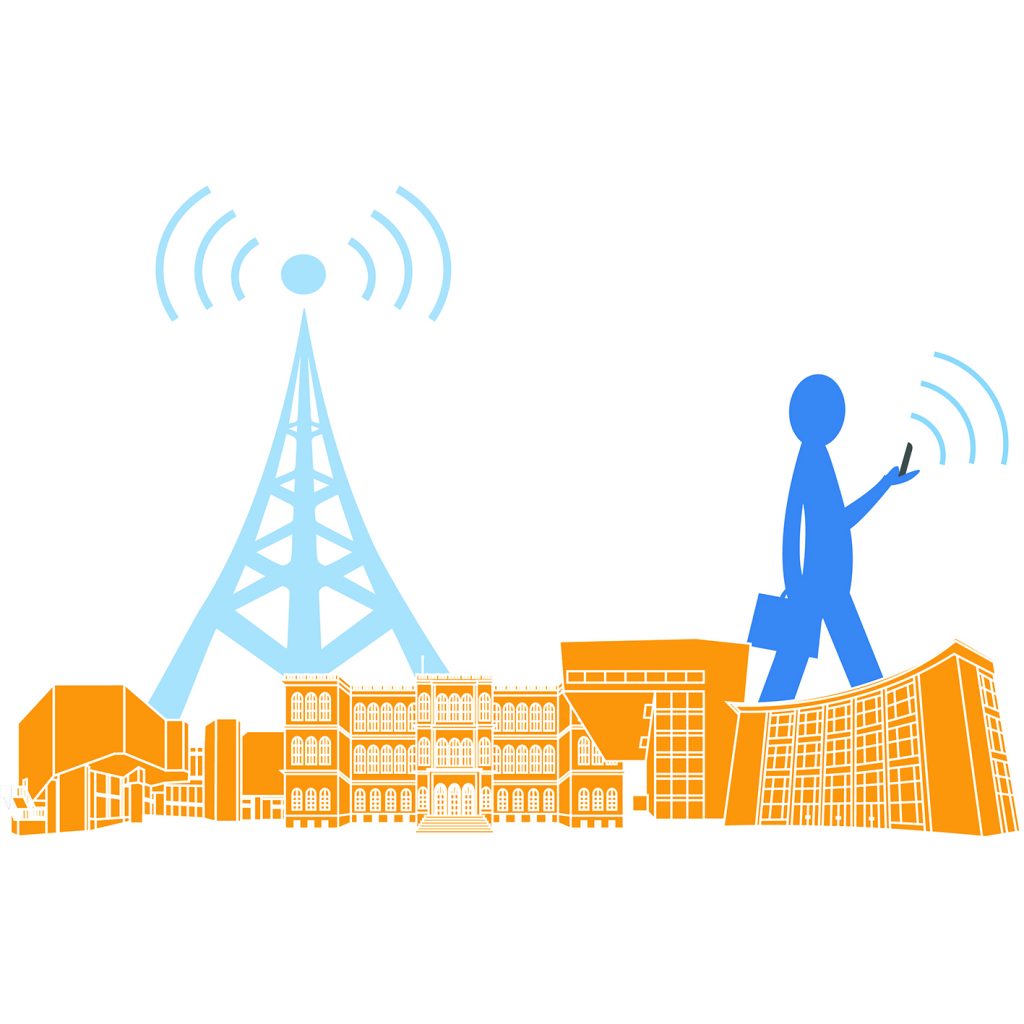
Stay connected!
Quelle: Eigene Darstellung
But not it’s time for you once again: “Grab your devices, reconfigure and keep on surfing!”
However, this only applies to those who have not yet converted according to our current instructions.
In our article “Safety First” we have already explained the functions of the certificate and what it is all about. It is definitely worthwhile to have a look!
What this means for you as an eduroam user, depending on your operating system, we will tell you in this article. And, of course, how you can make the change fast and easy according to best practice.
Reconfiguration – What does that mean for me?
For June 04, 2019, you have already successfully created access data for eduroam via the EGM and are using it. It is very possible that you have already completely reconfigured eduroam on your devices. So that you do not have to do anything further.
Depending on the operating system, however, there may be differences in the new configuration. *If you are familiar with the next steps, you have probably already done everything that had to be done to continue using eduroam after July 09, 2019.
Differences in operating system-specific nature are especially evident in Android and Linux compared to Windows, iOS and macOS.
Android and Linux #wlw
Android and Linux users have the possibility to select the EAP-method “PWD” when entering their EGM-access data.
You do not need to include a security certificate as the connection with this EAP-method in combination with the EGM-data is secure enough to withstand potential security vulnerabilities. Of course, you can also perform a manual setup. We have also documented the manual configuration for you. You can find our Android instructions here.
Setup with CAT-App is an alternative to the EAP-method PWD. Here the certificate is automatically downloaded in the background.
Windows, iOS, macOS #wlw
For Windows, iOS and macOS users, it is the easiest to set up eduroam with the CAT app. The download takes place in the background and another click triggers the installation. You also need the EGM-access data to connect to eduroam.
The CAT App is a tool that is provided by the German Research Network (DFN). With a click in our manual for Windows or iOS and macOS you get directly to the landing page of the DFN. The tool automatically recognizes which operating system it is and makes configuration easy for you.
Comments are always welcome if you have any questions, suggestions or feedback! You encounter technical problems? Then contact the IT-ServiceDesk of the IT Center.
Until then, we wish you every success with your conversion. Stay connected! #wlw 2019 at the RWTH Aachen.
Responsible for this article is Nicole Filla.




