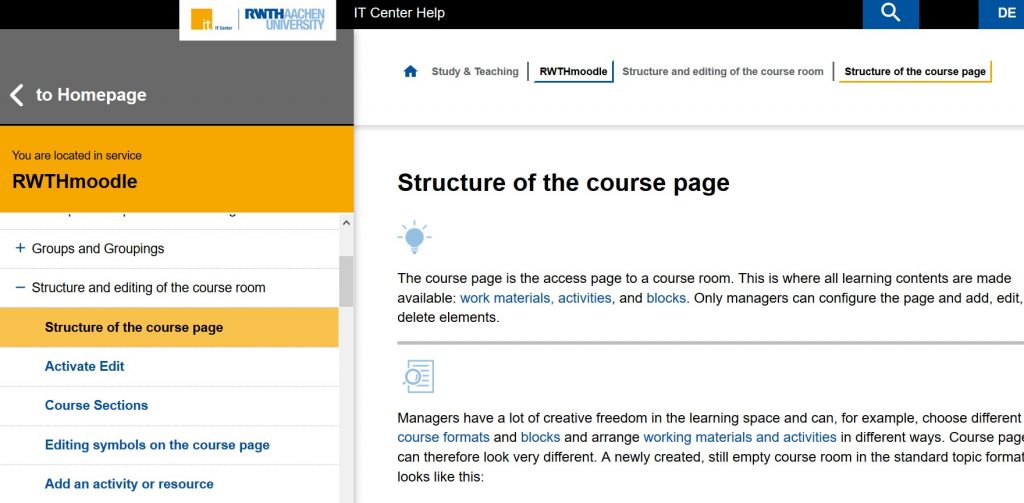How do I create a course room? Who can use RWTHmoodle? And how do I upload a video?
For these and many more questions about RWTHmoodle we have built up a comprehensive documentation since the start of the teaching and learning platform in summer semester 2019. Here, our users can find many answers and, with the help of click-through instructions, create and try out activities in the RWTHmoodle course rooms themselves.
Due to the relocation of the IT Center’s entire documentation, our RWTHmoodle documentation has not only got a new design – we also took the opportunity to rebuild the complete structure of the RWTHmoodle documentation based on the experiences of the last year. From “Access Data & Login” and “Structure and Editing of the Learning Room” to “FAQ” we invite all users of RWTHmoodle to browse and discover one or the other trick of the learning platform.
But of course we do not want to change the tried and tested. So you can reach our new documentation via the already known link: moodle.rwth-aachen.de/help
You want to give us feedback on our new documentation? You were looking for important information, but couldn’t find the answer? Then please contact our IT-ServiceDesk!
We will help you quickly and are constantly working on making our documentation even easier and more intuitive to use!
Responsible for the content of this article is Susanne Kubiak.