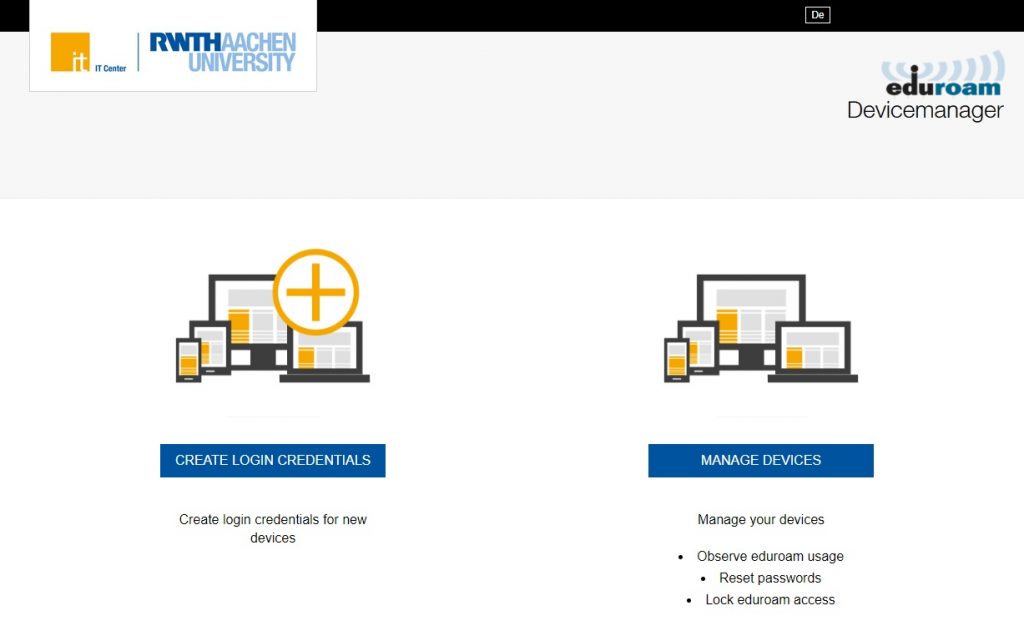eduroam – a word you will comes across quite often at the RWTH Aachen University. Whoever uses this service can hardly imagine a life without it. You are unsure what eduroam is all about and perhaps have difficulties setting it up? Do not worry! In today’s “Nice to know” post we will tell you everything you need to know about it and show you how to use this IT service aswell.
What is eduroam?
The term eduroam stands for “Education Roaming” and is a global authentication infrastructure that is available at all universities of the eduroam federation. This global network can be used by certain authorized groups of people and provides wireless data communication to Wi-Fi compatible end devices.
How do I get access to eduroam?
In order to use eduroam, you need the rights of access and login data from the eduroam device manager. All students, staff members, RWTH partners and UKA members who have been granted access are entitled to use eduroam. By using the eduroam device manager you can generate login data for your devices all by yourself. As a member of the RWTH with rights to use eduroam you will first have to login with your user name (format: ab123456) and your RWTH Single Sign-On password. After entering your devices and generating login data, you can also manage your devices via this tool. That means you don’t need to set up an additional Wi-Fi/VPN account in the Selfservice for accessing eduroam. For a detailed view of the individual steps please visit our IT Center Help website. There you will also find instructions on how to set up eduroam on your devices.
Eduroam for members of Forschungszentrum Jülich and for employees of Uniklinikum Aachen
Members of the FZ Jülich and UKA staff can also benefit from the eduroam network. After choosing their institution, members of the FZ Jülich are forwarded to a registration website of the FZ. The FZ registration also requires a user name and password, similar to the information required for the registration for RWTH members.
UKA employees have no authorization to use eduroam in Identity Management (IdM) by default. In order to obtain the “UKA employee” status in IdM, UKA employees must first go through the ConnectMe procedure. For complete instructions, please refer to IT Center Help. The acquirement of status is initiated by applying for IT services in the UKA’s IT service portal.
Can I use eduroam at other universities?
The eduroam network not only provides you with Wi-Fi access at your own university but at any other participating university or organization as well. For members of other universities who want to log in to the eduroam network of RWTH Aachen University, the registration works via an authentication forwarding (to the home university) through the IT center infrastructure.
If you are experiencing difficulties setting up or connecting to eduroam, check our instructions on IT Center Help. Otherwise, the IT Center ServiceDesk will be glad to help you if difficulties persist. In this case please make sure to indicate all information needed, as per example your eduroam device ID and user name (ab123456) as well as information about your operating system and device.
Responsible for the content of this article are Stéphanie Bauens and Thomas Böttcher.