
Source: GitLab
On May 3, 2023, the login process for our GitLab instances (git.rwth-aachen.de and git-ce.rwth-aachen.de) will be updated as part of a necessary maintenance.
However, in order to be able to log in to the GitLab instances of the RWTH after the maintenance, the primary e-mail address stored in GitLab must match the contact e-mail address in the Identity Management of the RWTH. Otherwise, if the e-mail addresses are different, you may get a login error after the system changeover.
How Do I Check My Primary E-mail Address in GitLab?
To check your primary e-mail address in GitLab and change it if necessary, follow these steps:
- Log in to one of the Git instances at RWTH.
- Then click on the profile icon in the upper right corner.
- Then select “Edit profile”
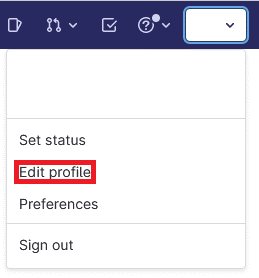
Source: Own illustration
- On the following profile overview scroll down to “Main settings”.
- There you will find the field “E-mail”. The e-mail address in this field is your primary e-mail address. Please make sure that this is the same e-mail address that you entered in IdM Selfservice as your contact e-mail address.
- Note: To change the email address you need the “Password”, which you can also set in the profile settings.
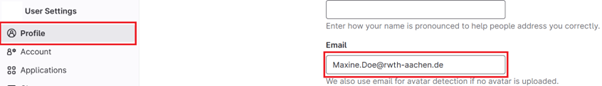
Source: Own illustration
How Do I Find Out What My Contact E-mail Address Is in IdM Selfservice?
- Log in to IdM Selfservice via RWTH Single Sign-On: www.rwth-aachen.de/selfservice
- Go to “User Data” and select the sub-item “Personal Data”. Usually this view is displayed directly after login.
- On the page “Personal Data” you will see your contact e-mail address in the lower right corner. By clicking on the pencil icon you can also change it.
You Are a Member of Another University?
If you are a member of another university, please make sure that your primary e-mail address in GitLab matches the e-mail address you have on file at your university. If in doubt, please contact your university’s support.
Working Dual?
If you have a profile on both git.rwth-aachen.de and git-ce.rwth-aachen.de, you may need to adjust both profiles. However, the process mentioned above works for both instances.
Why All This? The Technical Background
The authentication within the login needs to be adjusted for two reasons: To increase security and as a preparatory action for an upgrade to GitLab version 15.x in the near future.
For the upgrade, it is necessary to ensure that the primary e-mail address in GitLab matches the contact e-mail address in Identity Management. If the e-mail addresses are different, account mapping cannot be ensured after maintenance on May 3, 2023. The result: login errors.
We will inform you about the exact date of the upgrade in the status update portal.
What Happens if I Want to Change My E-mail Address(es) Later?
After the maintenance on May 3, 2023, a new unique link ID will be maintained in the systems, so that the e-mail addresses may then differ again.
You Have Questions, Comments or Problems With GitLab?
Then feel free to contact the IT-ServiceDesk at servicedesk@itc.rwth-aachen.de. The colleagues will then forward your inquiries to the responsible department. You can also find a lot of information and useful step-by-step instructions on IT Center Help.
Responsible for the content of this article are Linda Jörres and Martin Pieters.




