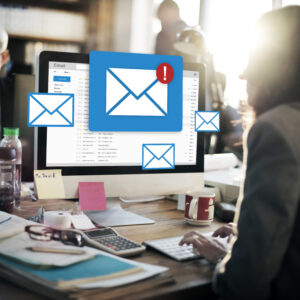
Source: Freepik
Attention! Microsoft has released new free apps for Outlook. However, the new Outlook apps store your login data (login name and password) in the Microsoft cloud. Emails are also transmitted to Microsoft without your consent.
Therefore, business use is prohibited for information security and data protection reasons. We also strongly advise against private use.
License-based Outlook programs, for example from Microsoft Office, and the Outlook Web App (OWA), which can be opened via a browser, are not affected. These may continue to be used. There are currently no security concerns, as these applications communicate directly with the RWTH Aachen University mail servers and no data is transferred to the Microsoft cloud.
We have put together a short FAQ for you on what you should know about this.
Which Outlook apps are available?
We differentiate between license-based Outlook programs, the Outlook Web App and the new free Outlook apps.
Which Outlook versions am I not allowed to use (for business)?
Business use of the new free Outlook app for mobile devices (Android and iOS/macOS) and the new Outlook app for Windows is prohibited for information security and data protection reasons.
We also strongly advise against the private use of the free Outlook apps.
What is the problem with using the free Outlook apps?
The free Outlook apps currently available for Windows 10 and 11 and the Outlook apps on mobile devices (Android and iOS/macOS) synchronize access data and emails with the Microsoft cloud.
Users are not informed that their passwords are also stored in the cloud. Outlook apps for Android, iOS and macOS exhibit similar behavior.
This poses high risks in terms of information security and data protection.
Which Outlook versions can I use securely?
We recommend using the license-based Outlook versions (2016, 2019, Office 365) and the Outlook Web App (OWA).
I am unsure whether I am affected. What can I do?
We have provided you with all the information about this warning on IT Center Help. If you can’t find an answer to your question there, please contact our colleagues at the IT-ServiceDesk.
Responsible for the content of this article is Linda Jörres.





Weitere thematische Hinweise:
1) Neben Microsoft machen das leider auch noch weitere Software-Hersteller. Z. B. funktioniert Edison Mail ähnlich und lädt auch die Benutzerdaten samt E-Mails in deren Cloud.
2) Generell scheint die neue Outlook-App nicht datenschutzfreundlich konzipiert. https://winfuture.de/news,140655.html
3) Die Uni Duisburg-Essen setzt wohl auch auf technische Sperrmaßnahmen. https://windowsarea.de/2023/12/universitaet-duisburg-essen-sperrt-das-neue-outlook/ “Diese Funktion wird ab dem 15.12.2023, soweit möglich, zentral gesperrt.” Welche genau das sind, konnte ich nicht direkt ermitteln. Vielleicht aber auch für die RWTH interessant, insoweit diese wirksam sind.
Hallo Jakob,
vielen Dank für deine Hinweise! Wir verfolgen das Thema weiterhin und informieren entsprechend.
Viele Grüße
Das IT Center Blog Team