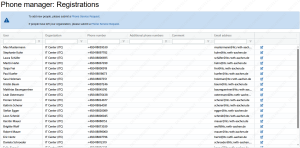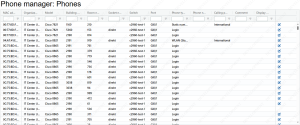Source: Freepik
Until now, telephone numbers and telephones were managed and controlled centrally.
With a new function in the TK-Portal, administrators can now manage telephones for their facilities independently.
To be able to use this, you need the “Verwaltung Telefonie” role, which can be issued to you by the relevant role manager.
You can find out exactly what the new function means below.
What Will Change for You?
You can view and edit three different menu items in the TK-Portal.
Telephone Numbers
Here you can see an overview of all telephone numbers that are available for your setup, including telephone numbers that have not yet been assigned. In this overview you can also see whether it is the old Alcatel or the new Cisco telephone system.
Telephones
In this overview, you can see all the phones that are assigned to your organization. You can also edit several fields, for example to set authorizations or change the phone type.
Registrations
Here you can see all users assigned to your organization. You can change the phone number and organization for users who are already registered.
You can find instructions on how to do this on IT Center Help.
- Source: Own illustration
- Source: Own illustration
What Happens Next?
New users currently register with an application in the TK-Portal. In the future, this step will no longer be necessary. Administrators will be informed automatically about new and departing employees and can complete the registration process directly. You will be informed of the change in good time.
If you have any questions or problems, you can contact the IT-ServiceDesk (servicedesk@itc.rwth-aachen.de).
Responsible for the content of this article are Moritz Haine and Corinna Hausberg.