
Source: Own illustration based on Freepik
Have you enrolled and signed your employment contract? Congratulations and welcome to RWTH Aachen University!
So that you can now use all (IT) services at RWTH, you need a username in the form ab123456. You will receive this after registering in Identity Management. We explain how this works in this article.
Registration in Identity Management
To register in Identity Management, you will be sent a ConnectMe coupon-code – usually by e-mail.
Redeeming the coupon-code works the same for students and employees. For employees, however, please note that the coupon-code can be redeemed at the earliest 6 weeks before the start of the contract.
Redemption
To get started, click on the link in the e-mail. This will open the portal for redeeming ConnectMe coupon-codes and your code will already be entered in the corresponding field.
If this does not work directly, you can also call up the portal yourself via http://www.rwth-aachen.de/connectMe/ and then enter your coupon-code there:
Then click on ‘CONTINUE’.
On the next page you will be asked if you already have a username. This consists of 2 letters and 6 numbers in the form ab123456. If you are new to the RWTH and have never been enrolled or employed, then you do not yet have a username. Please click on the word ‘register’ below the blue button.
You can find an illustrated guide to the complete process of re-registration for both students and new employees on IT Centre Help.
Back at the RWTH?
Re-enrolment
If you have previously studied at RWTH and are re-enrolling, you will automatically be assigned the status to your existing username without the need for a coupon-code.
Employee again
If you have already worked at RWTH in the past, you will not receive a coupon-code again. Your “RWTH employee” status will be reactivated when you are hired.
First a student, now an employee
If you studied at RWTH and now become an employee, you will receive a coupon-code, as you will be assigned a new status that you did not already have. But then you already have a username and can use it to log in.
Even if you first worked at RWTH and then decide to study, you will receive another coupon-code. Also in this case, you already have a username with which you can register.
Further to-dos
As soon as you have completed the registration process, you will receive your username in the form ab123456.
Please note that it can take up to 48 hours for all accounts to be created and synchronised for you in the various systems (e.g. RWTHonline).
Regardless of whether you have registered for the first time or reactivated your account: There are still a few important settings that you need to make in order to be able to work.
Please log in to IdM Selfservice to do this:
- set up multi-factor authentication (MFA). You can find instructions on how to do this on IT Center Help and on YouTube. A general explanation of how the MFA security mechanism works can be found on the blog.
- set passwords for the various accounts. Various accounts are created for your username. You can view these in the account overview in IdM Selfservice. You can also set the passwords directly there.
You can find a summary of the individual areas in IdM Selfservice in the first blog post in the series ‘Basics at RWTH’.
Attention, danger of confusion
There are other coupons, e.g. for roles. Works in a similar way but is redeemed elsewhere.
Roles are only relevant for employees; these are issued at the RWTH institutions for the allocation of certain authorizations to employees. Roles are managed by each institution itself.
Not quite sure what you need to do?
No problem! On IT Center Help you will find a guide for new students as well as a guide for new employees. It describes what you need to do to get off to a good start.
You can also find general help on RWTH’s IT services on our IT Center Help documentation portal. If you have any questions or problems, the IT-ServiceDesk team will be happy to help you.
Responsible for the content of this article is Linda Stroh.


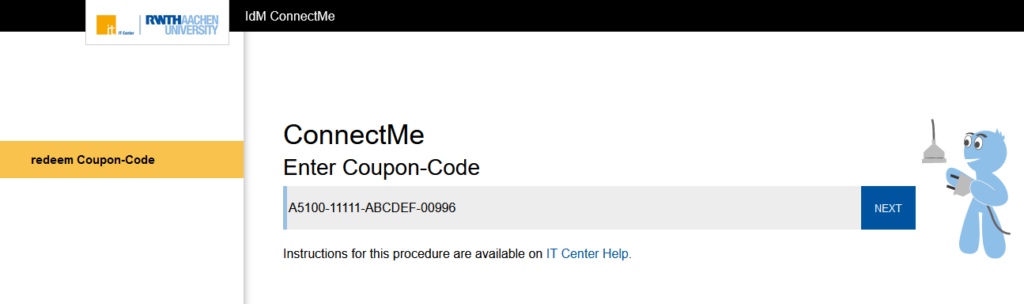
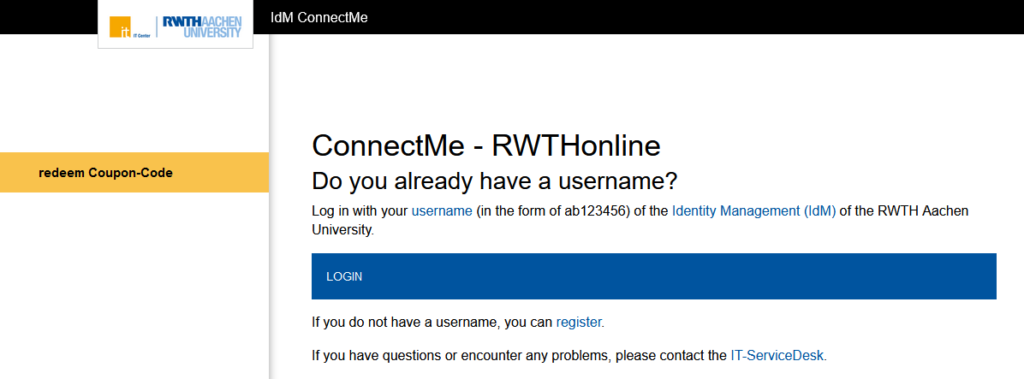
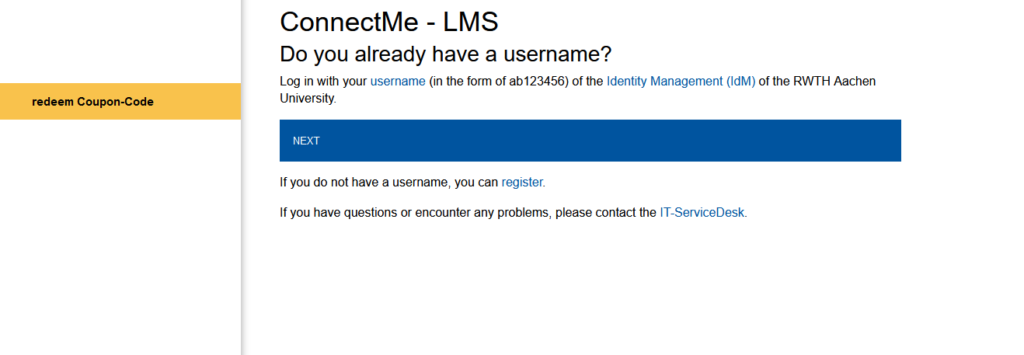



The ConnectMe tool looks like an excellent step toward smoother digital communication — simplifying connectivity is always a win!
Glad you like our article.
Streamlining connections makes collaboration and communication more efficient than ever.
Kind regards
IT Center Blog Team