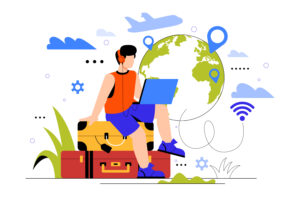
Source: Freepik
Those who frequently use public transportation are often reminded to take care of their personal belongings. The material damage caused by theft or loss is obvious. The dangers of data theft are perhaps less apparent but have equally serious consequences. These consequences include identity theft, unauthorized access to financial data and potential damage to your personal and professional reputation.
With the right IT security tips, you can reliably protect your data on the move and travel with peace of mind. In this blog post, you can find out how to protect your data effectively – whilst enjoying every trip in peace.
Before Your Trip
The best way to protect your devices when traveling would of course be to leave them at home. Realistically, however, this is not a satisfactory solution. When you’re on study or business trips, your laptop is practically a necessity. Moreover, even on vacation, we rely on our phones and laptops to communicate and organize. Therefore, the devices usually travel with us and need to be kept safe.
Since prevention is better than cure, you should make sure that your devices, sensitive data and apps are always password-protected. If possible, we recommend that you set up two-factor authentication. If you find it difficult to remember multiple passwords, you should invest some time in setting up a password manager instead of writing them down. Documents with sensitive information such as passports, ID cards and airline tickets also need to be protected. If you scan these documents, make sure they are encrypted, or password protected. If you prefer to use physical documents, use copies instead of originals where possible. To prepare for the worst-case scenario, you should consider full disk encryption. These programs protect sensitive data, especially in the event of loss or theft, as unauthorized persons cannot access the information contained without the correct key or password.
During Your Trip
If you are well prepared, you can relax for the most part. However, there are situations where you need to stay vigilant to protect yourself and your devices. Full disk encryption, for example, only provides protection when the device is in operation, so it is important never to let the devices out of your hands or leave them running unattended in public.
Whenever you go online, you are exposed to threats from hackers and malware. To reduce the risks, you should keep your operating system, antivirus software and firewalls up to date.
It’s best to avoid public internet hotspots with weak encryption or no security settings at all. All the websites you use that process sensitive data, such as your bank details, should be encrypted accordingly (these websites have “https://” at the beginning of the website address).
Do not enter any private data when using public computers, e.g. in an internet café. External drives storing sensitive data should never be plugged into computers that you do not fully trust. These external drives should never be connected to your computer afterwards.
All data that is temporarily stored on the computer should be deleted at the end of the session, including the Internet browser history.
Careless use of personal devices is also associated with higher travel costs. To reduce data costs when using your phone, you can turn off data roaming when you’re not actively using it, as background app activity can transfer large amounts of data without you realizing it. A prepaid card can also help to limit your data costs.
What To Do If Your Device Is Stolen
If your laptop or phone is lost, you should log the device out of your personal accounts immediately. If you have a Google account, for example, you can manage your devices in the “Security” section.
The next step is to change all your important passwords. The password for your email account should be changed, as it can be used to change or bypass your other passwords.
Nowadays, most devices can be tracked. Some devices have their own tracking methods. If you lose your iPhone, the app “Find My” can help you locate your phone on a map and play a sound if it is nearby.
You should also inform your bank and report it to the police.
After Your Trip
Should you not have found the time to check your emails whilst on holiday, your inbox will certainly be quite full. Beware of phishing or similar scams. We’ve already covered the topic of phishing for you in various articles and have already written helpful tips for you.
Finally, it is the time to relax and upload the pictures of your wonderful trip to your social media accounts.
Responsible for the content of this article is Masimba Koschke.





Leave a Reply