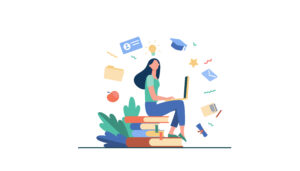
On the go on RWTHmoodle and suddenly no access to the learning room anymore? This could help!
Source: Freepik
You are looking for the learning room of a certain lecture or exercise and don’t know how to get it?
We would like to show you a small workaround to access your learning rooms or courses via direct link.
Unfortunately, small disturbances or bugs are not always absent in such a large system. Maintenance on the system or changes to the data on the database cluster must take place so that RWTHmoodle can run 24/7 for you.
On 23.09. there was a short disturbance with the error message “invalid course module ID”. Here every login on the website was impossible.
Don’t despair – ask the IT Center!
There was a workaround for this error, which allowed you to access your courses and learning rooms anyway. But not only in case of error messages, but also in everyday life this workaround can help you to get quick access to RWTHmoodle.
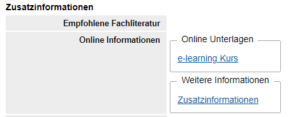
Source: Own illustration
In this case, simply use the direct link of the course or learning room.
How do you get to the direct link?
It’s very simple! You can find it in RWTHonline.
In the details of your course you will find the link e-learning course at the bottom. This link always leads directly to the respective learning room in RWTHmoodle. Provided that a learning room has been created for this course.
Did you already know?
We have already summarized some more workarounds on the topic of RWTHmoodle for you. Just have a look at our IT Center Help! You can also always view the current malfunctions and maintenance of our systems on our malfunction reporting portal.
Do you have any questions or concerns?
Our IT-ServiceDeskwill be happy to help you!
Responsible for the content of this article are Anastasios Krikas and Dunja Gath.




