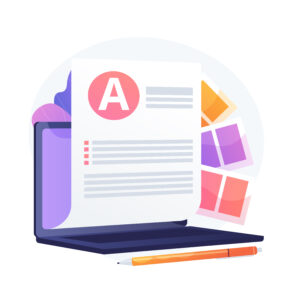
Source: Freepik
Everybody has experienced this: You are working on documents with several people. When the work statuses then need to be exchanged, there are various approaches.
Still popular is the sending of attachments via e-mail. Sounds easy, but it can cause some difficulties.
To support you at this point, the IT Center has prepared a handout on how to deal with attachments. But let’s start from the beginning…
Why Are Attachments Problematic?
As is so often the case, the time factor plays a role: Depending on how many people you send a message to with an attachment, the data load for the system can be quite high. The downside: it takes time to send.
To ensure that e-mails can be delivered inside and outside RWTH Aachen University, there is a maximum size that e-mail text and attachment together may have. At RWTH Aachen University, the maximum size is 25 MB. Compared to well-known e-mail providers, this is a “standard size”.
Also to consider: e-mail inboxes usually offer only a limited amount of storage space. So, in the worst case, not only does it take time to send the email, but you then receive undeliverability notifications from people with full mailboxes.
In addition, criminals often use email attachments to spread malware. One popular way to spread malware is through macros in files. To combat this, e-mail filtering was introduced in November 2021. This warns recipients when attachments with macros arrive.
The Solution: Send Download Links
To avoid all the above-mentioned sources of problems, the IT Center recommends providing download links.
The process is simple: You upload the files that you would otherwise send as attachments to a data storage platform. You then simply send the link to the recipients. If the files are to be specially secured, a password can also be assigned.
The IT Center supports the following options:
GigaMove
Members of organizations that are in the DFN AAi federation can log in via Shibboleth (RWTH Single Sign-On) and provide files. The recipients do not need a login to retrieve the files. But please note: GigaMove is intended for file sharing. Therefore, files can be downloaded for a maximum of 2 weeks.
More information and instructions about GigaMove can be found on IT Center Help.
sciebo
A bit more permanent is sciebo. Here, similar to other cloud services, the files can be uploaded in folders and shared either individually or entire folders via public link. You can control whether the files can only be viewed or also edited via different authorization levels. The recipients themselves do not need a sciebo account to access the data.
More information about sciebo can be found on IT Center Help and on the sciebo help pages.
Other Use Cases
In projects, there is often an accumulation of jointly edited documents. In this case, data storage services are a good choice. Documents can be stored there collectively. The advantage is that everyone always has access to the latest version.
Possibilities offered by the IT Center for this purpose:
Any Questions?
You can read about all the options listed in this article in the handout on handling attachments.
If you are still unsure about this topic, the team at the IT-ServiceDesk will be happy to help.
Responsible for the content of this article is Linda Jörres.




