RWTHmoodle offers innumerable possibilities for designing course rooms. And here it goes, the agony of choice.
With this blog post we want to simplify the decision making process a bit by presenting the course format and its configurations. Why is the course format so important here?
RWTHmoodle offers innumerable possibilities for designing course rooms. And here it goes, the agony of choice.
With this blog post we want to simplify the decision making process a bit by presenting the course format and its configurations. Why is the course format so important here?
The course format is the foundation of any course room design. It influences the entire structure of the course room and should ideally be set at the beginning of the course room design in order to avoid unsightly shifts. It is therefore all the more important to know the individual options with their advantages and disadvantages in order to make a good decision between them.
Before we present the available options, however, we should clarify by whom and where the course format can be set at all.
For this purpose a person must have the role of “manager” in the course room. If a person has this role there is the option to click on a small gear wheel in the course room on the top right. After that the “Course Administration” will open where you have to click on “Edit settings”. Finally you can configure your course format by clicking on “Course format”.
Let us now turn to the options mentioned. The default is the “Topics Format”. Next to it, you can also choose the “One-Topic Format”, the “Weekly Format”, the “Social Format” and the “Single Activity Format”. At this point, we would like to focus on the “Topics Format” as well as the “One-Topic Format”, as these are the most frequently chosen ones and represent the spectrum of design possibilities well.
Topics Format
As already mentioned, the topics format is the default setting of the course room. Here all content is displayed on one course room page by listing it below each other and separating it with horizontal lines.
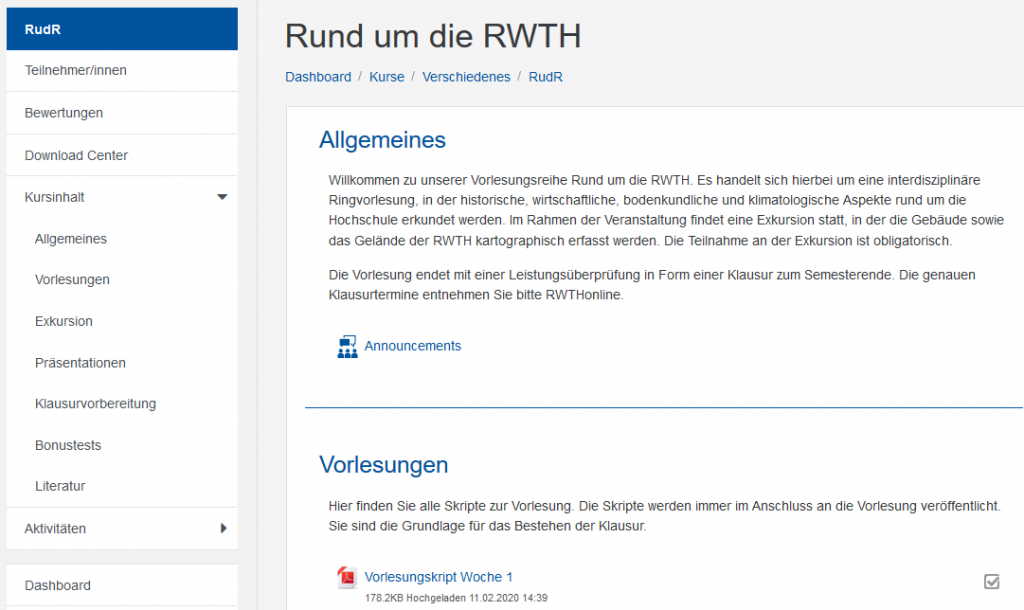
Topic Format as Default Setting of the Learning Room
Source: Own illustration
Students can scroll within the course room to the desired section or “jump” between topic sections by means of the “course content” in the left-hand navigation of the course room.
The underlying principle of finding all course room contents on one page brings the corresponding advantages: On the course room page, students can search for keywords in all contents using commands such as Ctrl+F without having to change the view. Course room managers have the advantage that they can simply drag and drop content from one section of the course room to the next.
As clear as this view is for a small number of course room contents, it is also complicated with numerous contents, which brings us to the disadvantages of the topic format: While the course room appears very short at the beginning of the semester, it often becomes very long towards the end of the semester. It is possible for students to jump directly to the sections via the navigation, but the length of the course room is often perceived as complicated. This feeling is regularly reflected by students in user surveys about RWTHmoodle.
Lecturers are therefore well advised to consider at the beginning of the semester how much content should be included in the course room. A more compact alternative to the topic format is the one-topic format.
One-Topic Format
A good alternative to the topic format is the so-called “one-topic format”. Here the topic sections are not listed one below the other, but are stored in individual tabs.
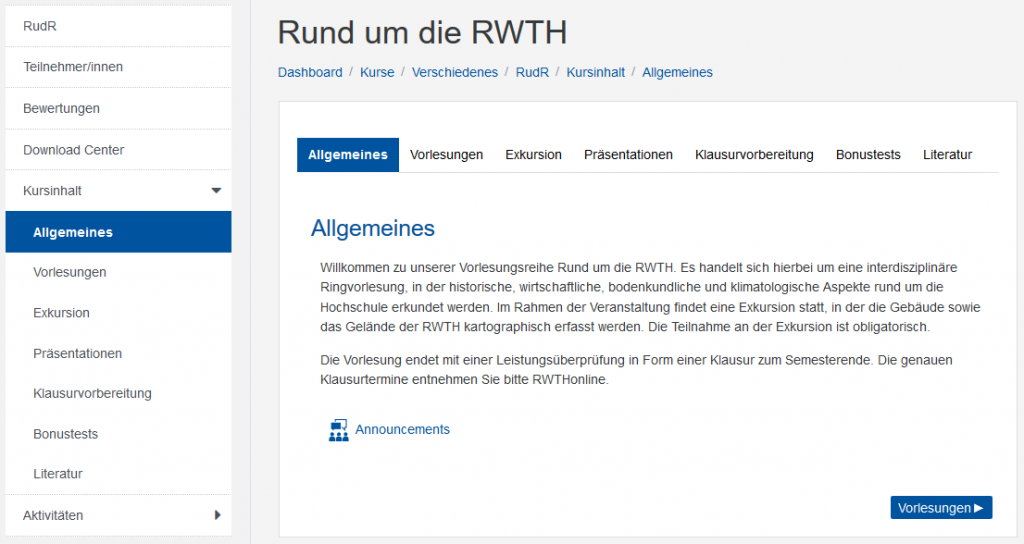
A Good Alternative is the “One-Topic Format”
Source: Own illustration
Students have to click on the individual tabs to see specific course room content. In addition, this type of course format offers managers the possibility to subordinate topic sections to others. This becomes clear in our example: While the field trip (“Exkursion”) is only one topic section in the course room, the lecturers are able to arrange all information about the field trip in further subordinate tabs (Meeting Point, Mapping Requirements, Field Trip Reports).
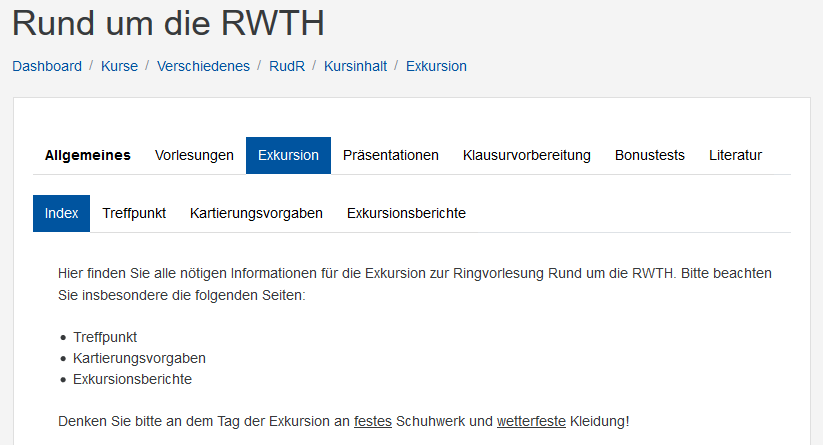
Possibility of Subordination of Topic Sections
Source: Own illustration
Although the course room appears more compact in this course format, not all contents are visible in one view. Furthermore, it is more difficult for managers to drag course room content between the individual tabs.
Regardless of which course format you choose, we always recommend: Decide at the beginning of the semester. Especially to keep the course overview for the students in the course room, the structure of the course room should not be fundamentally changed during the current semester.
Where can you get more information?
As always, you can find more information about RWTHmoodle in our online documentation.
If you have more questions or need advice on the design of course rooms, please contact the IT-ServiceDesk. We will help you quickly!
Responsible for the content of this article is Susanne Kubiak.




