Schlagwort: ‘Outlook’
Microsoft Office at RWTH: An Overview

Source: Unsplash
Progressive digitalisation and flexible adaptation to new circumstances have significantly changed everyday working life, studies and research at RWTH Aachen University since spring 2020. Without the right tools, communication and collaboration between members of RWTH would have been much more limited in times of home office and distance learning.
Basics at RWTH: E-Mail

Source: Freepik
As part of our blog series “Basics at RWTH”, today we are introducing you to the RWTH e-mail service, which is essential for your daily communication in everyday university life. We have compiled the most important information for you so that you can get started quickly and easily with your e-mail inbox – if you haven’t already done so.
Warning About Free Outlook Apps
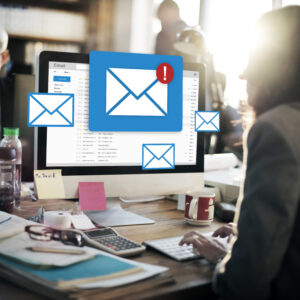
Source: Freepik
Attention! Microsoft has released new free apps for Outlook. However, the new Outlook apps store your login data (login name and password) in the Microsoft cloud. Emails are also transmitted to Microsoft without your consent.
Therefore, business use is prohibited for information security and data protection reasons. We also strongly advise against private use.
License-based Outlook programs, for example from Microsoft Office, and the Outlook Web App (OWA), which can be opened via a browser, are not affected. These may continue to be used. There are currently no security concerns, as these applications communicate directly with the RWTH Aachen University mail servers and no data is transferred to the Microsoft cloud.
We have put together a short FAQ for you on what you should know about this.
Tips & Tricks for Microsoft Outlook

Source: Unsplash
Microsoft Outlook is a popular software that is mainly used for managing e-mails and appointments. You use it to receive and send your e-mails, coordinate appointments, maintain contacts, and manage tasks. Despite the fact that it is frequently used on a daily basis, one doesn’t necessarily know all of its functions. For this reason, we have compiled six useful tips for you below, which will make using Outlook even easier.
Please note that some functions are available in Microsoft Outlook, but do not work or work differently in the web application. The tips and tricks mentioned here refer to the Microsoft Outlook software, which is included in the Office package. Read the rest of this entry »




