On May 31, 2023, Coscine was presented as part of the Coffee Lecture series of the Thuringian Competence Network for Research Data Management. This time, everything revolved around the topic of “FAIR research data management (RDM) from the very beginning”. Coscine offers an innovative solution for storing, managing and archiving research and metadata. The goal is to support researchers in their work and to promote collaboration across organizational boundaries. Learn how fair RDM works in Coscine and how Coscine can be used in this blog post.
A brief introduction
Coscine implements FAIR principles in the research data workflow to ensure efficient management of data. The platform provides comprehensive storage solutions, linking of data to metadata, and various resource types for data discoverability and reusability. The ability to log in using ORCiD or single sign-on allows easy access to stored research data, even across institutional boundaries. Coscine places great emphasis on metadata collection and management, and offers customization options, including the ability to create application profiles (metadata schemas) that can be adapted to your own research data. Metadata management in Coscine allows the definition of required fields and the use of vocabularies. The use of persistent IDs (PIDs) makes research data uniquely identifiable. In addition, Coscine facilitates interaction with RDS resources via web browser, S3 protocol, and REST API. Researchers can search and retrieve data and metadata separately. Integration of existing research data is accomplished by analyzing storage locations, identifying existing metadata, and leveraging import capabilities and APIs. Integration of existing research data into Coscine enables centralized and FAIR-compliant data management in accordance with Good Scientific Practice. After the project ends, research data can be archived for ten years. We have already summarized a comprehensive illumination of compliance with FAIR principles within Coscine for you in the blog posts FAIRly in Love with Research Data and Coscine in NFDI ToolTalk.
[Das Video wird nach dem Klick von Youtube geladen und abgespielt, dazu baut der Browser eine direkte Verbindung zu den YouTube-Servern auf. Es gilt die Datenschutzerklärung von Google.]
A first steps guide
Already logged into Coscine and linked your credentials? Then all you need to do is follow these steps to fully utilize Coscine.
Upload research data:
- Project creation: create a new project in Coscine with a meaningful name and description.
- Invite members: Invite relevant members such as researchers or collaborators to your project so they have access to the uploaded research data.
- Add resource: Add a resource that represents your research data, such as a dataset or collection of files.
- Select resource type: Select the appropriate resource type.
- Define storage size: Define the required storage size for your resource to have enough space for your data. Depending on the resource type, you can either specify the storage size yourself or request it from us by submitting a storage request.
- Select application profile: Select an application profile that includes specific metadata fields and standards for your research data.
Add metadata to research data:
- Upload the data: Upload your research data to Coscine.
- Add metadata: Add appropriate metadata to the uploaded research data, either manually or using a parser to automatically extract metadata from local information.
- Use a parser: if you already have local metadata, you can write a parser or use existing parsers to process the metadata and insert it into Coscine.
- Upload the metadata using the API: Use the Coscine API to upload the metadata and link it to the uploaded research data.
By uploading the data and adding the metadata to Coscine, you create connections between the research data and its descriptions, which improves the findability, interoperability, and usability of the data. Coscine provides automation capabilities to make the process of uploading and managing research data more efficient.
Use Coscine API:
- Follow the API documentation for information about functions, endpoints, parameters, and authentication requirements.
- Create an authorization token according to the instructions in the documentation.
- Use the Coscine web-based application to execute and test API functions.
- Use the extensive documentation to realize the full potential of the API with examples and code snippets.
- Create a script with snippets and tokens to use the API in your workflows or scripts.
Requesting storage
When applying for RDS storage in Coscine, you should consider the specific requirements of the user groups (professors*, postdocs, PhD students, and support administrators) beforehand to ensure that the needs of all user groups are met.
The proposal workflow in Coscine includes project preparation, proposal submission, formal and technical review, resource allocation and monitoring, extensions, and reporting. This structured and transparent process enables effective execution of research projects and optimal use of Coscine’s services.
To help researchers get started using Coscine, we offer training, workshops, webinars, hands-on support with scripts, programs, and best practices, and individual consultations. We provideyou with the tools, information, and support you need to best manage your research data.
Learn more
You don’t want to miss any news about Coscine? Then subscribe to our mailing list and visit us on our website. You can find comprehensive instructions on how to use Coscine in our documentation.
Do you have questions or feedback? Then write a message to the IT-ServiceDesk. We are looking forward to your message!
_______
Responsible for the content of this article is Arlinda Ujkani.





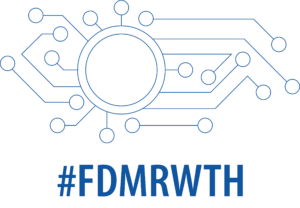
Leave a Reply
You must be logged in to post a comment.