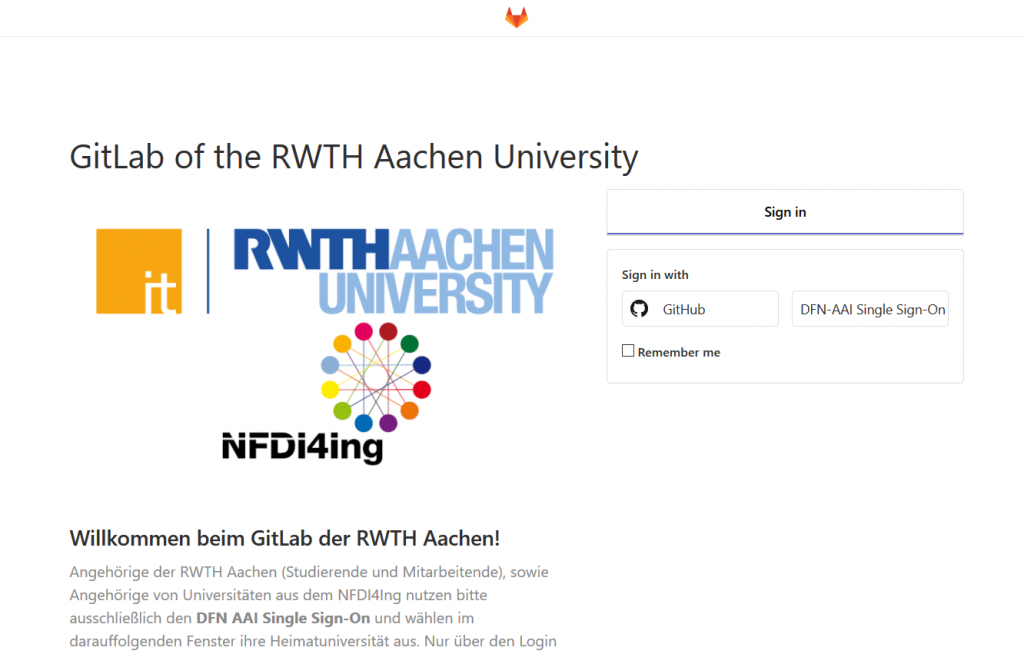
GitLab at the RWTH? No problem. With two instances and in compliance with the license terms, you can create versioned software projects.
Source: git.rwth-aachen.de
GitLab is a version management system that allows you to version software and web projects. Developers can store and document versions of their code here. You can then organize, host, and manage them in digital archives. This is why GitLab is often referred to as a Version Control System, or VCS for short.
With a VCS, you can work together on different software engineering projects. It is important that changes to files and their source code can be documented and versioned. If bugs or errors are discovered, for example, an analysis of the code can be performed and it can be traced why a code does not work as it should. Version management then makes it possible to restore the corresponding previous version.
Use GitLab at the RWTH
GitLab was developed in 2011 and since then it is impossible to imagine software engineering without it. RWTH Aachen University offers two central GitLab instances for managing software projects: the GitLab Community Edition (git-ce) instance and the GitLab for Education (Ultimate Edition) instance. The GitLab for Education instance (git.rwth-aachen.de) can be used for non-profit open source projects and for student education. For all other projects, the GitLab Community Edition (git-ce.rwth-aachen.de) instance is available. It offers fewer features than the Ultimatie Edition (git.rwth), but the license terms allow free use.
When using the instances, compliance with the license terms is explicitly obligatory. You can read about the differences between the two instances in detail and which instance you can and may use for your software project in the terms of use. In order to use the GitLab instances, you need to be a student or staff member at RWTH Aachen University. Members of universities from NFDI4Ing can also use the GitLab instances.
If you are authorized to use the instances, you can log in at https://git.rwth-aachen.de and https://git-ce.rwth-aachen.de. Students and employees of RWTH Aachen University can easily register via the RWTH Single Sign-On.
If you have already linked a GitHub account in the past, please link it to the RWTH Single Sign-On account first. How to do this is documented in our instructions. However, it is important to know that you can only create projects on the RWTH GitLab instances if you have already signed up with the RWTH Single Sign-On when you first logged in. If this is not the case for you, please contact the IT-ServiceDesk. GitHub users are external users of our systems who are only authorized to work on projects, not to create their own projects.
We’ve also documented how you can create a project, and what other features GitLab offers. You can find detailed instructions including screenshots and the like on IT Center Help.
Janin Giersberg, Nicole Filla and Julia-Elena Runkel are responsible for the content of this article.




