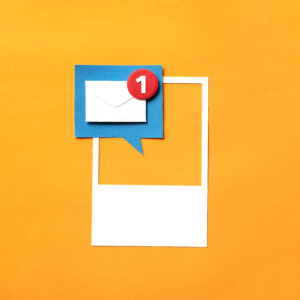
Source: Freepik
At the beginning of the semester, we are currently receiving a lot of support requests regarding the “RWTH E-Mail account”. Therefore, in this article we would like to briefly and concisely inform you about everything important regarding your faithful study companion, in order to facilitate communication and the exchange of information as quickly as possible!
Your RWTH E-Mail
After a successful enrollment and redemption of the ConnectMe coupon, access to all IT services of RWTH Aachen University will be activated. Please note that the synchronization time after redeeming the coupon can take up to 48 hours. This also includes the service “RWTH-E-Mail”. This service is managed by the IT Center of RWTH Aachen University and is available to students and employees of RWTH Aachen University.
Login to the RWTH Mailbox
You have received your personal RWTH email address in the format Vorname.Nachname@rwth-aachen.de? And have you set yourself a password in Selfservice for the RWTH Service Account? Congratulations! Then you are now ready to log in to your mailbox.
- Open the RWTH MailApp (OWA)
- Enter the username <ab123456>@rwth-aachen.de
and the password of the RWTH Service Account from Selfservice. - Log in. Have fun checking your emails!
Email Client Setup
You can find out which email programs and apps the IT Center supports on the IT Center Help pages. From Android, Exchange, iOs 6 – 14 to Outlook – we are happy to help you set up your email account and provide advice and support.
Want to Learn More and Get in Touch With Us?
In addition to our practical step-by-step instructions and all important information about our IT services, which you can find on IT Center Help, you can read exciting articles about (RWTH) IT topics on our IT Center Blog and thus stay up-to-date.
You can find us personally here:
- IT-ServiceDesk SW23
Seffenter Weg 23, upper entrance
Monday to Thursday: 7:30am to 6pm
Freitag: 7:30 bis 16 Uhr - IT-ServiceDesk SuperC
Templergraben 57, foyer information desk
Monday, Tuesday and Friday: 7:30am to 12pm
Thursday: 12 noon to 4pm
(no TreMoGe location)
By phone you can reach us at:
+49 241 80 24680 – +49 241 80 22981
Monday to Thursday: 7:30am to 6pm
Friday: 7:30am to 4pm., 4pm to 6 pm by mail only
By email or chat:
Via servicedesk@itc.rwth-aachen.de
or via our chat support. You can find the chat icon in the lower right corner
of our IT Center Help page.
We are looking forward to seeing you! Never fear, IT- ServiceDesk is here. 🙂
Responsible for the content of this article is Lina-Louise Kaulbach.





I could not sign in into my rwth email account. It is showing the username or the password is incorrect, eventhough I entered it correctly.
Good morning Don Vadakkaethala Joy,
please note that the login data for your e-mail account is in the form ab12345@rwth-aachen.de and your corresponding password.
Further information can be found on our IT Center Help.
Please do not hesitate to contact our IT-ServiceDesk if it still does not work and provide some screenshots of your login mask or error message.
Best regards,
IT Center Blog Team
How like to be a student RWTH.
Dear Lawal Afeez Eniola,
we are always pleased to receive feedback and suggestions for improvement.
Your IT Center Blog Team