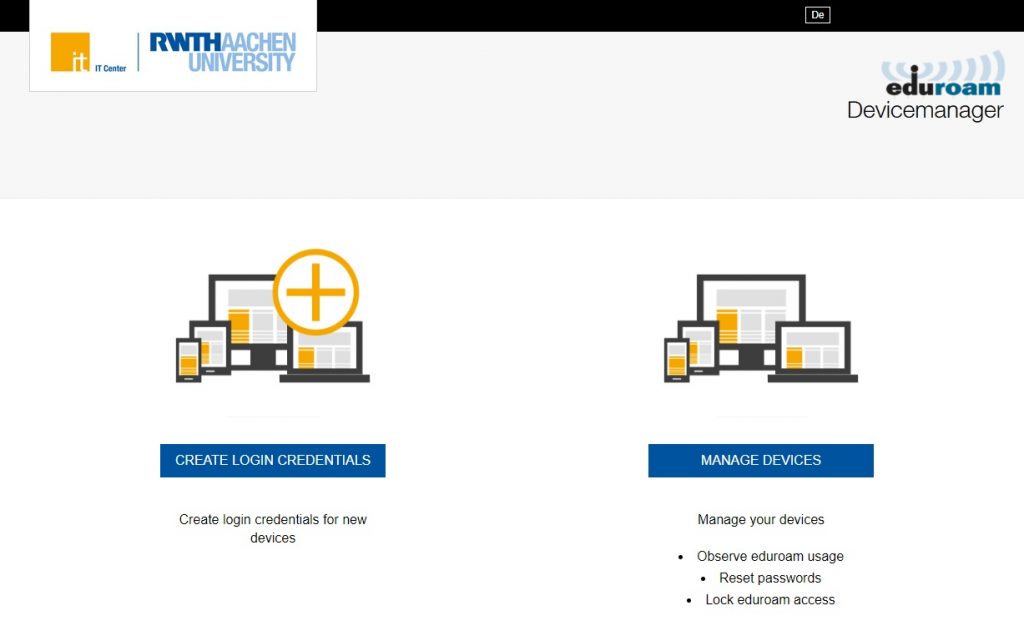Schlagwort: ‘eduroam’
Connecting Multiple Apple Devices to Eduroam

Source: Freepik
Some students and staff receive a connection error when trying to connect to eduroam on multiple Apple devices at once. The Apple keychain prevents connecting to eduroam when using multiple eduroam identifiers.
Nice to Know: eduroam
eduroam – a word you will comes across quite often at the RWTH Aachen University. Whoever uses this service can hardly imagine a life without it. You are unsure what eduroam is all about and perhaps have difficulties setting it up? Do not worry! In today’s “Nice to know” post we will tell you everything you need to know about it and show you how to use this IT service aswell.
Tips and Tricks: The Selfservice (part 2)
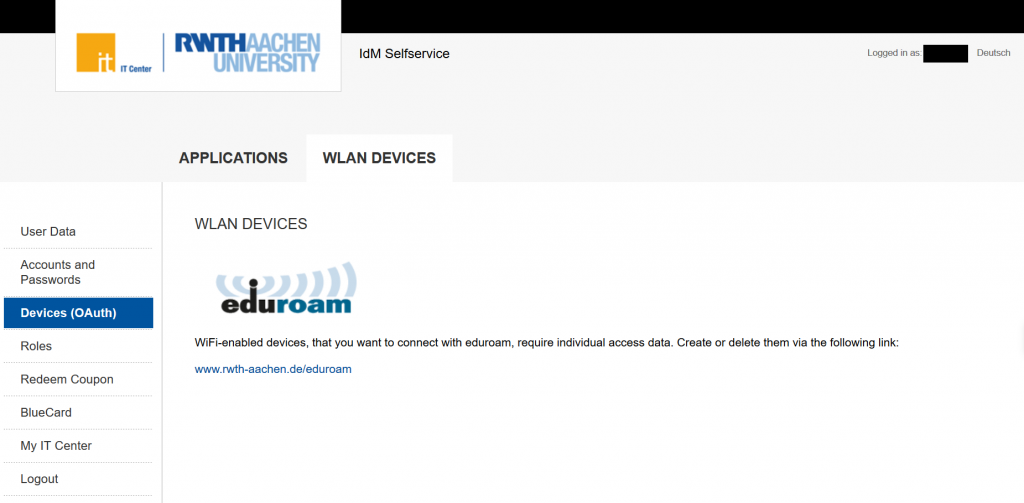
Did you know that you can also manage your eduroam connected devices from the Selfservice? Here you can manage much more!
Source: Own illustration
In the first part of the blog series “Tips and Tricks: The Selfservice” we already reported how to get into the Selfservice and how to use and manage the functions “User Data” and “Accounts and Passwords”.
In this article you will find out what is hidden behind the other menu items “Devices”, “Roles”, “Redeem coupon”, “BlueCard” and “My IT Center” in the Selfservice. As soon as you are logged in via https://www.rwth-aachen.de/selfservice you will see the mentioned menu items on the left side of your screen.