Schlagwort: ‘Selfservice’
Tips and Tricks: The Selfservice (part 2)
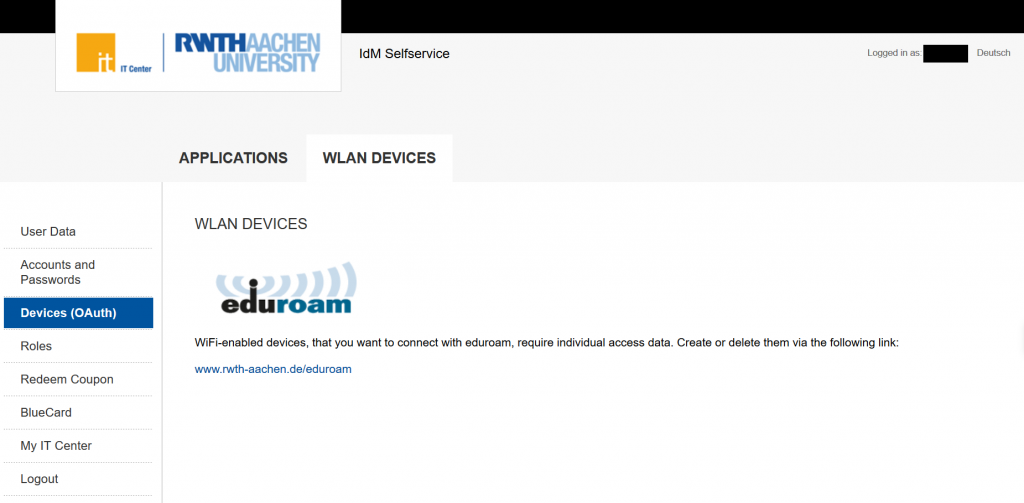
Did you know that you can also manage your eduroam connected devices from the Selfservice? Here you can manage much more!
Source: Own illustration
In the first part of the blog series “Tips and Tricks: The Selfservice” we already reported how to get into the Selfservice and how to use and manage the functions “User Data” and “Accounts and Passwords”.
In this article you will find out what is hidden behind the other menu items “Devices”, “Roles”, “Redeem coupon”, “BlueCard” and “My IT Center” in the Selfservice. As soon as you are logged in via https://www.rwth-aachen.de/selfservice you will see the mentioned menu items on the left side of your screen.
Tips and Tricks: The Selfservice (part 1)
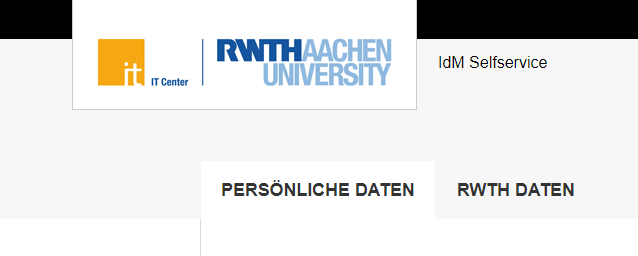
The IdM Selfservice – here you can administrate accounts and passwords and many more!
Source: Own illustration
The Selfservice is one of the first applications used by newcomers to the RWTH – whether students or employees. Since you will encounter and use the Selfservice again and again, we explain in two articles how and for what you can use it.
First of all, it is important to know how you can access the Selfservice and where you can find it.
Via the link https://www.rwth-aachen.de/selfservice you can access the Selfservice using the RWTH Single Sign-On. Here you need the user name (in the form ab123456) and the corresponding password to log in. If you are using the Selfservice for the first time, you have received the password in the ConnectMe link procedure.




