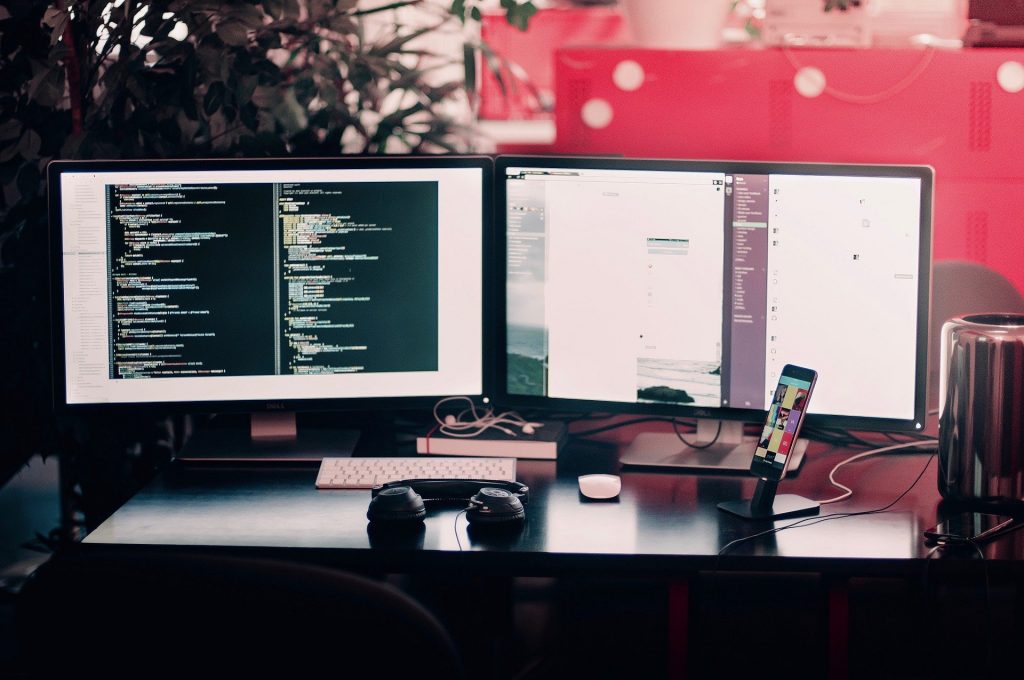
Arbeiten im HomeOffice – Viele Herausforderung, aber auch viele Lösungen.
Source: Pixabay
Today, our mini-series “Our Services for the HomeOffice” is dealing with access, passwords and collaboration.
Passwords and accounts in the Selfservice
Without certain passwords you are practically standing in front of locked digital doors. To prevent this from happening, we provide the Selfservice. There you can view accounts and personal data, manage accounts and set new passwords. Information about the Selfservice and the corresponding settings, which you can make here, you can also find on IT Center Help.
VPN – Your tunnel into the RWTH network
You need access to files, services and applications that are only accessible from the RWTH network? Then connect to the RWTH network via Virtual Private Network – short VPN. You can connect to the global RWTH-network, but also to the network of your institute, if you have been activated for the respective network by the institute administrator. This application is mostly used by employees of institutes.
All you need for the connection to the VPN are your access data for the VPN account and the AnyConnect Client. You can manage the access data yourself in the self-service.
Instructions for installation and connection depending on the operating system can be found in doc.itc under the following link:
https://help.itc.rwth-aachen.de/en/service/vbf6fx0gom76
sciebo –Share and edit data together
Collaboration is also somewhat difficult at a time when social distancing to protect each other is a top priority. Thanks to the free cloud service sciebo, synchronising and sharing files for digital collaboration is no problem. sciebo is the cloud service of the participating NRW universities. With this service, even large files can be edited together. sciebo enables members of the RWTH Aachen University to store data on a server and to synchronise and share them on differen devices. 30 GB storage space is available as standard. Instructions and information on using and creating project boxes are available on IT Center Help:
Information on access, runtimes and project boxes
Login for RWTH Aachen University members
GigaMove – move large files easily
If you want to share and move larger files, GigaMove is the solution. For the login, you only need your user name (in the form ab123456) and the password for the RWTH Single Sing-On Account. How you can use the worldwide available service, is documented on IT Center Help:
Record presentations and make them available
You have prepared a presentation and would like to record it to make it available to others? This is easily done with Microsoft PowerPoint. With PowerPoint you can record a video of your presentation including sound using a headest for the recording of your voice. How to record is shown in our YouTube tutorial, which explains the function of screen recording. Please keep in mind that this tutorial is currently only available in German.
As already mentioned in the last part of this mini-series, web conferences can also be easily held using the Zoom software. With Zoom you can hold your presentations in front of a digital audience and show slides about sharing the screen.
In addition, you can, if desired, record the current presentation and then make it available, for example, via RWTHmoodle.
Zoom and Camtasia can be requested for teaching via the respective dean’s office of studies and then obtained from the Center for Teaching and Learning Services (CLS).
Information and instructions for Zoom
Information and instructions for screencasts with Camtasia
Another option is to use the CLS to record presentations, for example in an auditorium, as a video and then make them available. The CLS is happy to help here. Information on this can be found on the CLS homepage.
You would like to know more about tips and recommendations? Then check in next time, when we inform you about RWTHmoodle and digital course rooms.
You can find more information at any time at https://www.itc.rwth-aachen.de/corona.
Responsible for the content of this article are Liza Schwarz and Nicole Filla.




