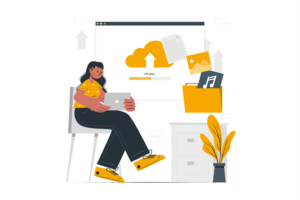
Source: Freepik
March 31st is World Backup Day – a day to remind us how important it is to protect our digital data. In an increasingly connected world where our personal and business data is stored digitally, backing up this data is crucial to protect it from loss or cyber threats.
One of the most important tasks for us here at the IT Center is to protect your data and teach you how to protect it. That’s why you’ll find various blog posts under the IT Security tag that will help you understand the importance of data security and give you exclusive tips and tricks on how to achieve maximum security. These include, among others:
- Security Mechanisms Unravelled: MFA
- Social Engineering: Deception in Cyberspace
- Cybersecurity 101: Protecting the Digital Footprint in the Digital Age
- Increase Safety on Social Media
Why Is Data Backup Important?
Unforeseen events such as hardware failures, software bugs, ransomware attacks or even simple human error can lead to data loss. World Backup Day reminds us that backing up our data is not just a precautionary measure, but an essential practice. By making regular backups, we ensure that we can quickly restore our data in the event of data loss.
Backup in the NRW University Landscape and at the IT Center
The initiative Datensicherung.nrw is of crucial importance for the backup and availability of data in the university landscape of NRW. In view of increasingly specialized use cases and growing user requirements, the preliminary project is creating a modern storage infrastructure. This not only enables heterogeneous data formats to be managed, but also the permanent and reliable availability of data stocks in research, teaching and administration. The changeover to the cross-university data backup system therefore provides significant protection against data loss and helps to ensure digital integrity.
Since January 17, 2023 the IT Center provides the service on the basis of the new Commvault backup system and puts the old TSM backup system (used from 2002 to 2022) in “read only” mode. With the “Backup/Restore” service, institutions back up and restore local computer systems and servers. Participation prevents data loss due to defects, accidental deletion or software errors, while the restore service enables fast recovery. Use requires the Backup Admin role (DaSi_Local_Admin) which is only possible via the RWTH network or VPN and is only available to institutions.
Tips for Effective Data Backup
- Regular backups with the central service: Use the existing regular backup routine of the central service to ensure that your data is always up to date.
- Triple backup principle (partially automated): The central service takes care of storing three copies of your data in different locations. You can rely on this principle being implemented.
- Prioritize important data: Identify critical data and determine which should be prioritized for backup. Save storage space by omitting unnecessary data.
- Check your backups: Test the integrity of your backups regularly. Even if the central service ensures integrity, regularly check whether everything you need is backed up.
How Can You Take Part?
Back up your data; use World Backup Day to back up your data if you haven’t already done so. You can also share your experiences by encouraging friends and colleagues to protect their data. Here you can share your own success stories of successful recoveries. And finally, you can create awareness by using social media to highlight the importance of data backup and using hashtags like #WorldBackupDay.
By participating in World Backup Day, we are helping to emphasize the importance of data backup and making our digital world a safer place.
Sources:
[1] NCS Blog
[2] World Backup Day
Responsible for the content of this article is Malak Mostafa.




