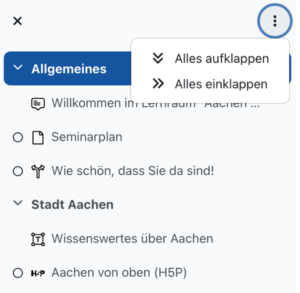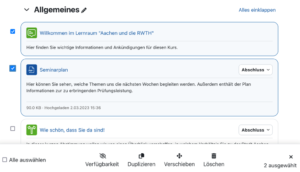Source: Own Illustration
On May 23, 2024, RWTHmoodle was updated from version 4.1 to Moodle 4.3. The update includes numerous improvements and adjustments based on feedback from the user surveys, among other things. In this blog post, we would like to inform you about the most important new features.
Training for Teachers
The Center for Teaching and Learning Services (CLS) will be offering online training courses from the end of May 2024, in which the most important adjustments and new features will be presented. Further information on the training dates and registration can be found in the Personnel Development event database.
What Does the Changeover Mean for Me?
Moodle 4.3 brings a revised user interface that further improves user-friendliness. New features include collapsible and expandable information on activity completion or prerequisites, extended search and filter functions in assessments and in the question bank, and more easily accessible editing menus. These provide a better overview and quicker access to content.
Overview of the Most Important Changes
- Course Page – activity cards and page width
The activity cards have been redesigned in Moodle 4.3 and take up less space on the course page. The RWTHmoodle team already anticipated some of the changes in the winter semester 2023/24 and reduced the icons on the map and the inner spacing of the activity cards. - Course Page – conditions for activity completion
The display of completion conditions for activities has been changed. Activities that can be manually marked as completed retain the clickable “mark as completed” field, while other conditions have been moved to a “to do” drop-down menu.
Source: Own Illustration
- Course Page – prerequisitesPrerequisites for accessing an activity are now more clearly highlighted and displayed as one prerequisite by default. Multiple prerequisites can be expanded via a “show more” dropdown menu.
- Course Index – display of activity icons as well as text and media fieldsIn addition to the title of an activity, the course index also shows its icon and now also lists text and media fields. A new three-point menu allows you to expand or collapse all sections in the course index.
- New Text Editor TinyMCE
The text editor “TinyMCE” replaces the previous editor “Atto”. TinyMCE offers a toolbar for quick access, tabs with submenus for additional functions and advantages when working with tables and accessibility.
Source: Own Illustration
What Does this Change for Me As a Manager?
- Course Page
Activities and materials can now be inserted directly at any point in a section. The new “Bulk actions” function makes it possible to edit several activities, materials or sections at the same time. Sections and their content can now also be duplicated.
Source: Own Illustration
- Assessments
The user interface in the Assessments area has been significantly revised. New search and filter functions as well as a context menu for assessment aspects offer a clearer and more user-friendly view. - Collection of Questions
The question collection has an improved search and filter function. The new layout is aligned with other areas in Moodle and allows columns to be moved, removed or resized using drag and drop. - Activity “Test” – reopen never submitted attempts
Tests of students with the status “Never submitted” can be reset to the status “In progress” and reopened. - Activity “Assignment” – reminder of missing submission
A message can be sent to several students at the same time to remind them of a missing submission.
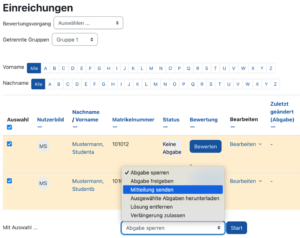
Source: Own Illustration
Further Information
More details and videos about the new features can be found on the Moodle Community pages:
Do You Have Further Questions About the New Version 4.3 of RWTHmoodle?
Please use our detailed documentation on IT Center Help.
The IT-ServiceDesk is also available to help you with problems and other questions. You are also welcome to use the chat. You can find it on RWTHmoodle and on IT Center Help in the bottom right corner.
Responsible for the content of this article is Dana Jahn.