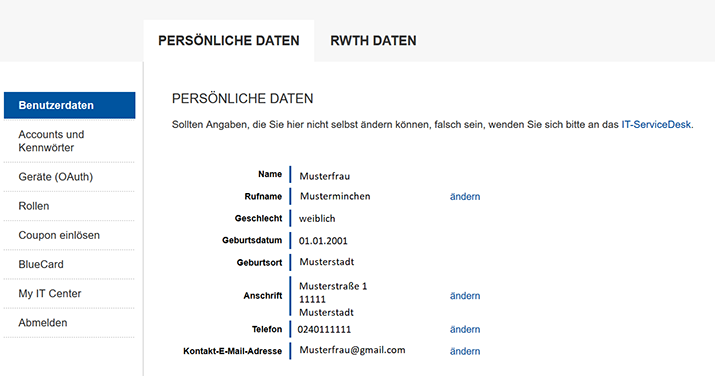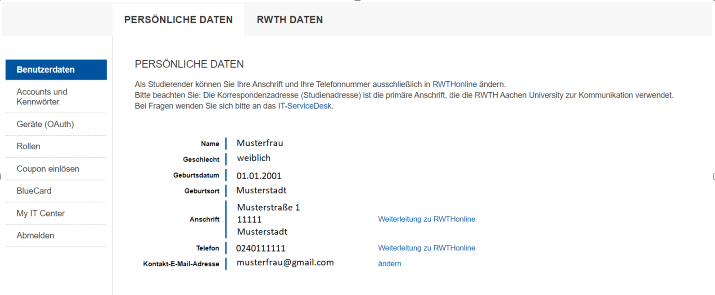After the PasswordReset got a new design on July 15, 2021, we are now working on a new look for the SelfService. The SelfService is a system that allows you to view and partially edit your personal data in the Identity Management.
To log in to SelfService, please use your username in the format “ab123456” and the corresponding password of your RWTH Single Sign-On Account.
In SelfService you can manage certain personal data yourself, change passwords and manage accounts for certain IT Center services.
You have probably already done this and therefore the following interface should be familiar to you:
New Design SelfService
In the future, Selfservice will appear in a new design. So that you can familiarize yourself with the new look and not be surprised or even doubt the authenticity of the site, we will show you a little taste of what the new site will look like when the time comes.
Stay tuned!
Responsible for the content of this article is Morgane Overath.