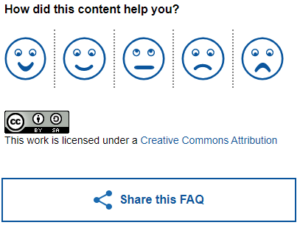Practical step-by-step instructions, useful quicklinks, helpful information or FAQ – our documentation portal IT Center Help provides you with answers to countless questions about the IT Center’s services for studying, teaching and research.
Since its launch in July 2020, we have continuously optimized our portal based on your feedback and adapted it to your needs. Today, we would like to introduce you to two new features in IT Center Help, which you can now put through their paces.
Your feedback in the FAQ section
As part of our quality assurance and customer satisfaction efforts, we have added a new feature to the FAQ section in IT Center Help: You now have the option to tell us how satisfied you are with the individual FAQ articles. This was previously only possible for whole articles. From now on, you can indicate how much the contents of the respective FAQ article helped you by means of five opinion pictures below each FAQ article. This feedback will help us, similar to the feedback function for support requests, to constantly optimize individual articles in the FAQ section and to increase your satisfaction. Because that is our highest priority.
The feedback on our content is stored anonymously and helps us to identify individual content with potential for improvement. This allows us to assess where uncertainties occur and where you need further support. If certain content is unclear, we can act more quickly and in a more targeted manner thanks to your feedback. In addition to this function, you can of course contact us at any time if you have further comments on our content.
Sharing FAQ articles
Sharing posts or photos in social media channels with other people via a button is something you already know and use. From now on, you will find exactly this share button under each FAQ article in IT Center Help to share the content with just one click! When you click on the “Share this FAQ” button, the link to the FAQ article is placed in the cache of your device and can then be inserted and sent in an email or messenger message, for example. Practical, isn’t it?
We hope you enjoy testing the new features in IT Center Help!
Responsible for the content of this article are Martin Pieters and Nicole Kaminski.