
Source: Freepik
Whether it’s a new coat of paint on the wall, a new favourite shirt, or a new haircut. At some point, everyone needs a change. Therefore, the design of the participant management in RWHTmoodle has also changed.
What is new and what are the advantages?
As usual, you can find the participant administration on the left navigation bar in the RWTHmoodle course room under participants.
The tabs are now no longer divided according to the different roles (manager, supervisor, student), but according to (the already booked) participants, sent invitations and the option to add participants manually:
- Participants: This tab shows all participants* enrolled in the learning space and the roles assigned to them.
- Sent invitations: Managers can invite external people who do not yet have a RWTH Single Sign-on account to the learning space.
- Add participants: Managers can manually add people in three different roles to the course room in this tab. Inviting external persons is also possible here.
Nevertheless, not only the individual tabs have changed, but also the process for adding participants to the course room.
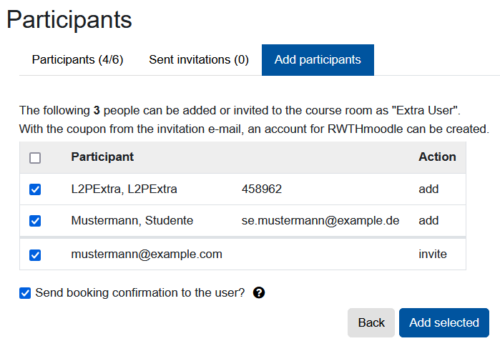
View in RWTHmoodle “Add participants” (Source: RWTHmoodle)
What is new?
In the future, not only people who are already registered in the RWTH Identity Management and have a user name (in the form: ab123456) can be booked into the course room, but also external people. The advantage of this is that external persons no longer have to be partnered via the RWTH-Partner-Procedure, but can be invited directly to the course room.
How does the whole thing work?
If you want to add a person to the course room, you can do so via the tab “Add participants”.
Persons who are not yet registered in the Identity Management of the RWTH can be searched and invited at this point via the e-mail address.
What are the advantages of the new participant management?
- External persons do not have to go through a time-consuming partner procedure, but can be added to the desired course room in the simplest way.
External persons who have already received an invitation are marked as “already invited” and displayed in gray.
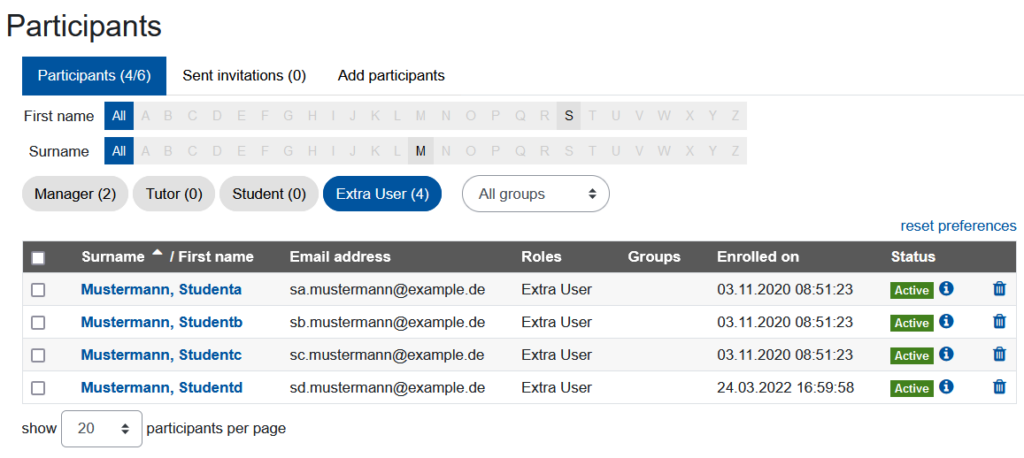
View in RWTHmoodle “List of participants” (Source: RWTHmoodle)
Where can I find more information about the new participant management?
You can find all instructions and further information in our public documentation IT Center Help. If you have any questions, please do not hesitate to contact the IT-ServiceDesk.
Responsible for the content of this article is Dana Jahn.




