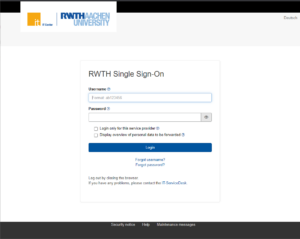Kategorie: ‘Support, Services & Updates’
Safety First – Secure logout with RWTH Single Sign-On
Everyone who studies or works at RWTH knows it: the RWTH Single Sign-On.
This is not a dating service, but an application with which you can log in to almost all RWTH services. What is particularly charming is that you do not have to remember an infinite number of access data, but only one user name and the corresponding password.
In addition, RWTH Single Sign-On recognizes if you are already logged in to a service, for example RWTHonline. If you then log in to RWTHmoodle, RWTH Single Sign-On waves the user through directly using the underlying “Shibboleth” application.
Better Safe Than Sorry – Multifactor-Authentication

Source: Pixabay
In the context of the current pandemic and the latest massive cyberattacks, IT security is more relevant than ever in our daily lives. With many people working from home and using cloud applications to access corporate data, the risk of unauthorised access to this data is growing. . Passwords can be stolen in various manners, ranging from looking over one’s shoulder, a break-in at a service provider on the Internet to malware. Passwords are particularly susceptible to being stolen. Additionally, if you use the same password for multiple services, the quantity of stolen data might be massive. What can we do to ensure our data remains secure?
RWTH mails in the spam folder – why do they end up there and what you can do about it?

Source: Freepik
The spam folder – that place to which undesired emails are banished. This is exactly what the term “spam” refers to: e-mails that you don’t want to receive, which nonetheless keep finding their way into our inbox. Generally, the spam folder is a preset folder provided by the e-mail client, into which unsolicited e-mails are automatically moved with the help of anti-spam software. In fact, most of the time this sorting out works quite well.
Knowledge Sharing develops competencies!

Source: HPC-Wiki
High Performance Computing, or HPC for short, refers to technologies and processes that perform complex computing tasks with high performance. High performance computing involves parallelizing tasks and combining the computing power of multiple systems. HPC is a key technology for our society and for RWTH Aachen University. Typical areas of application are science and research, simulation technology or business intelligence. The size and amount of data that companies work with is growing exponentially and the need to process data in real time is essential for certain purposes.
Microsoft Federal Contract 3.0 meets Campus Teilhabe

Source: Pixabay
On 01.05.2021, the Microsoft Federal Contract 3.0 will take effect. In the course of this, the previous licensing models for Microsoft products at RWTH Aachen University will be changed. In our previous blog posts, we have already reported in detail on the effects of the license change on the use of Microsoft products for work and study on private devices (computers/laptops/tablets).
Today, we would like to present the effects of the license changeon the use of Microsoft products on work-related devices in connection with Campus Teilhabe in the form of a FAQ.
New digital telephone application for telephone systems

Source: Pixabay
On 23rd May 2000 the Nachrichtentechnische Zentrale (NTZ) of the Zentrale Hochschulverwaltung and the Data center merged to the Computing and Communication Center of the RWTH Aachen University. Since then, the current IT Center (formerly the Computing and Communication Center) has been responsible not only for the data network and the services based on it, but also for the telecommunication infrastructure of the RWTH Aachen University, from the network and its connections to the terminal equipment.
Until now, so-called telecommunication applications (TK-applications for short) had to submit analog the application of connections and/or telephones or their relocation. These TK-applications had to be submit by filling out a form, signing it, stamping it, and sending it to the IT-ServiceDesk by internal mail, fax, or scanned by e-mail. Employees then transferred the given data to our system.
As part of the network renewal at RWTH Aachen University, among other things analog telephone connections converted to IP connections. These telephone connections are coupled to the broadband. This change also involves a change of the telephones to pure VoIP (Voice over IP) devices.
RWTHmoodle – New features in summer semester 2021

Source: Pixabay
Warm and summery days, then suddenly winter again – this year the old farmer’s rule is true again: April does what it wants. But it’s not just the weather that is varied, the new features in RWTHmoodle also offer the opportunity in the summer semester 2021 to expand the functionalities of the learning platform offered and thus bring a little variety into everyday learning.
But what is new?