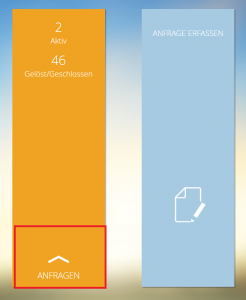Kategorie: ‘Support, Services & Updates’
Nice to know: Connecting to the cluster – The first steps

High-performance computing at the RWTH Aachen University. This is what our cluster looks like.
Source: Alexander Müller
For some people, High Performing Computer (HPC) is an unknown topic with many question marks. If the necessary basic knowledge is not available, this can quickly become overtaxing. To counteract this, we have summarized in today’s blog post how this actually works with high performance computing and the connection to the cluster.
The Tickettool – a tool that connects
The IT-ServiceDesk is in charge of all questions concerning the IT services of the IT Center. As the central contact point for students, employees, institutes and cooperation partners of RWTH Aachen University, the IT support requests at our IT-ServiceDesk are particularly diverse. Good organisation is essential – and that’ where our Tickettool plays an important role.
Tips and Tricks: The Selfservice (part 2)
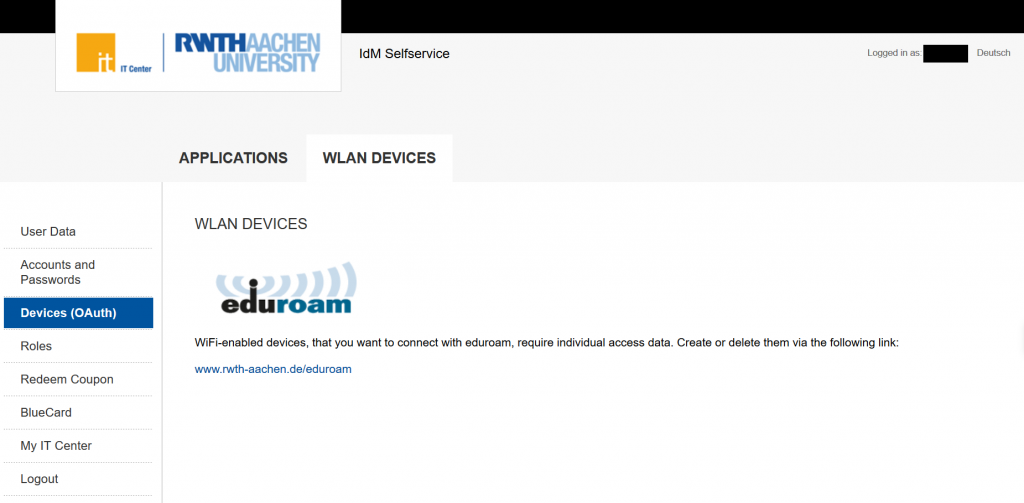
Did you know that you can also manage your eduroam connected devices from the Selfservice? Here you can manage much more!
Source: Own illustration
In the first part of the blog series “Tips and Tricks: The Selfservice” we already reported how to get into the Selfservice and how to use and manage the functions “User Data” and “Accounts and Passwords”.
In this article you will find out what is hidden behind the other menu items “Devices”, “Roles”, “Redeem coupon”, “BlueCard” and “My IT Center” in the Selfservice. As soon as you are logged in via https://www.rwth-aachen.de/selfservice you will see the mentioned menu items on the left side of your screen.
Tips and Tricks: The Selfservice (part 1)
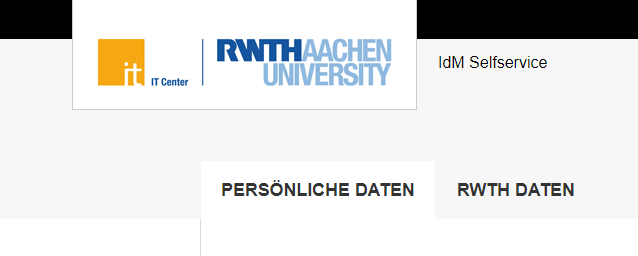
The IdM Selfservice – here you can administrate accounts and passwords and many more!
Source: Own illustration
The Selfservice is one of the first applications used by newcomers to the RWTH – whether students or employees. Since you will encounter and use the Selfservice again and again, we explain in two articles how and for what you can use it.
First of all, it is important to know how you can access the Selfservice and where you can find it.
Via the link https://www.rwth-aachen.de/selfservice you can access the Selfservice using the RWTH Single Sign-On. Here you need the user name (in the form ab123456) and the corresponding password to log in. If you are using the Selfservice for the first time, you have received the password in the ConnectMe link procedure.
Acceptance point for DFN certificate applications is still open!
Since May 14th, 2020, the personal acceptance point for DFN certificate applications is open. Here you can come by personally and submit your certificate applications quickly and easily – no matter whether you have an application fo a user, group or server certificate. You will find the personal acceptance point at the IT Center Seffenter Weg 23, at the upper entrance.

Application printed out, appointment booked, hygiene rules observed? Then you can start!
Source: Own illustration
(Deutsch) RWTH Aachen schließt Rahmenvertrag zur Ermöglichung von Microsoft Azure Services ab
Test IT Center Help! –What Do You Think of the New Documentation Platform?
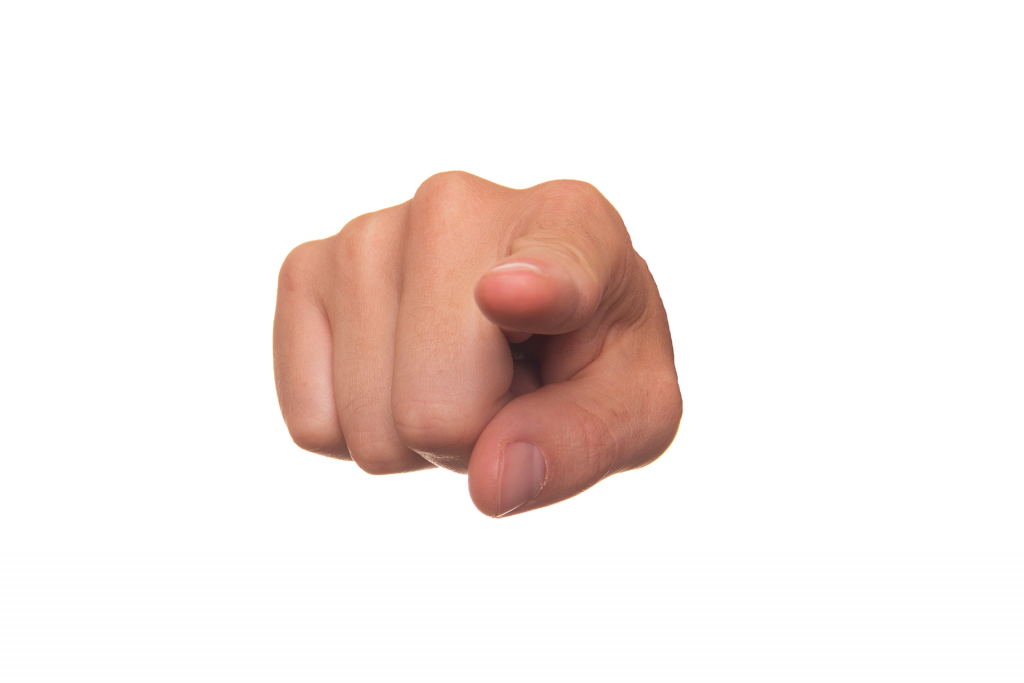
Source: Pixabay
Now it’s up to you! What do you think?
Instructions, information and FAQs – you already know our documentation portal doc.itc. Now, we want to know what you think of IT Center Help! Our documentation portal “doc.itc” will soon be replaced by the new documentation platform IT Center Help. You can be one of the first to test IT Center Help, the completely revised successor of doc.itc.
The prototype is ready for testing and you can participate!
The IT-ServiceDesk Chat Support – We Want Your Feedback!

Do you have questions about the IT-Services? The IT-ServiceDesk team will help you quickly and professionally to solve your concerns in the Chat Support.
Source: Pixabay
The Chat support of the IT-SeviceDesk is an easy and quick way to contact the support team of the IT Center. Currently the Chat Support is available for you from Monday to Friday between 07:30am and 06:00pm. Due to the current situation we are unfortunately not able to support you personally at our IT-ServiceDesk locations, so we have extended our chat times to support you even longer.