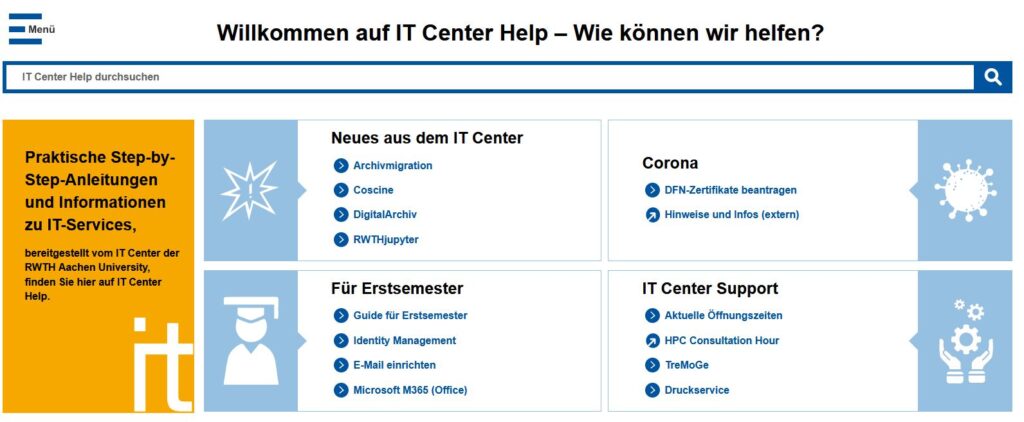As the central IT service provider of RWTH Aachen University, the IT Center offers numerous services for RWTH members. Whether right at the beginning when redeeming the ConnectMe coupon or for using W-Lan, VPN, Software & Co. – sooner or later everyone who studies or works at RWTH Aachen University uses the services we provide and may need support or have questions. For this reason, we maintain a detailed documentation portal with practical step-by-step instructions and information about IT Center Services: IT Center Help. Today we introduce you to our portal and give you helpful tips & tricks on how to use it.
Do you already know IT Center Help? Maybe you are one of the lucky ones who have no problems using IT services or know how to help yourself quickly. If not, that’s not a problem at all, because our support team is ready to help you with words and deeds. But what many people don’t know is that with our documentation portal IT Center Help, lots of answers to common questions are just a click away. So put it in the favorites bar of your internet browser!
Structure & functions of IT Center Help
On the start page you will find useful links to important and frequently used information: for example, for first-year students, news from the IT Center and IT Support.
Below you will find an overview of frequently searched pages and current status messages that inform you about possible malfunctions or maintenance work.
You wonder how to set up your user certificate or why RWTHmoodle does not load correctly? You might get the answer right here.
If you can’t find what you’re looking for on the start page, take a look at the menu. Each service we offer has its own section. In the menu you can select the appropriate topic and click your way step by step to the right service. Or you can search directly: enter the keywords you are looking for answers to in the large search window (“Search IT Center Help”) at the top of the page.
On the service pages you can also find answers to frequently asked questions in the FAQ section. If you want to share the information with others, you can also send them a direct link to the appropriate answer and give us your feedback on the answers at the same time. You can also read more about this in our blog post about new features in IT Center Help.
With the exception of HPC, which is only available in English, all instructions and information are also bilingual – simply choose between German (DE) and English (EN) at the top right of the page.
Not finding what you’re looking for?
If you can’t find the right answers to your questions on IT Center Help, you can of course also contact our IT Service Desk.
Are you missing instructions or would you like to give us feedback on IT Center Help or a specific entry? Then please contact our support team or leave your rating directly under the respective entry.
We are looking forward to your feedback!
Responsible for the content of this article is Marlen Helms.