Schlagwort: ‘IDM’
Changing Shared User Data When Logging in to Services

Source: Freepik
Currently you are being asked for your consent when logging in to services.
Why is this happening?
IDM.nrw is a project of the Digital University NRW. The aim is to lighten the effort for universities to access and provide services to each other throughout NRW.
Everything at a Glance – The IdM Homepage
Are you already familiar with the homepage of Identity Management (IdM)? You can find all five IdM applications there at a glance:
- PasswordReset
- Selfservice
- ConnectMe
- Role Management
- Partner Manager
It’s quite convenient to remember only one link, isn’t it? The best thing to do is to add the link directly to your bookmarks. By the way: You can log in to all applications with the RWTH Single Sign-On.
In today’s article, we’ll tell you what’s behind IdM and the five applications that fall underneath it.
ADAM – Active Directory Campaign
The “Managed Service Active Directory” service has been officially discontinued by the end of 2023.

Source: Freepik
There were several reasons for discontinuing this managed service. Among other things, the additional costs for the users, the high administrative maintenance effort and the insufficient scalability contributed to this decision.
Howevery, the IT Center of RWTH Aachen University already offers its facilities a far more advantageous alternative: the Active Directory for Workplace Management (ADAM for short).
After a three year project and pilot phase, during which the web interface and a security concept were designed, the managed service has now been introduced.
New Design: IdM Role Administration

Source: Pixabay
Finally, the time has come: The IdM Role and Group Management will shine in a new modern look from May 3, 2023, which you already know from the IdM HomePage, the IdM PasswordReset and the IdM Selfservice.
The usability has been considered and optimized as well. The range of functions remains the same for the time being. Read the rest of this entry »
IT Center Satisfaction Survey
Comments and Answers

Source: Freepik
Some of you participated in the satisfaction survey and gave us a few suggestions.
Many thanks for that!
We gladly take up your points and explain to you:
- what can you do in case of possible problems,
- which things unfortunately cannot be changed at the moment,
- and above all: which problems will soon be solved by new services.
The IT Center Picture Puzzle: Service & Communication Department
#MeetMeWednesday: We continue with our series “The IT Center Picture Puzzle“. This time we have an exciting interview with the head of department Sarah Grzemski in store for you.
The word “communication” is synonymous with the Service & Communication (SeKo) department. The reason for this will be presented to you in the current blog post. We provide exciting insights behind the various scenes of the department, which, by the way, do not only consist of support requests 😊 …. We present what makes the department special and what current projects and developments are currently in the pipeline. Be curious!
Kick-Off: Federated Identity Management.nrw
On February 17, 2022, the consortium of the DH.NRW project Federated Identity Management.nrw (IDM.nrw) conducted the virtual, state-wide kick-off. The aim of the kick-off was to communicate the project goal and at the same time to arouse interest. Participants included experts from the field of identity management as well as interested colleagues from universities in NRW and other related institutions, such as participants from KDU.nrw and DH.NRW.
Limited Availability of IdM
It is that time of year again: The semester change is just around the corner, and with it, another comprehensive maintenance of the central user dashboard of RWTH Aachen University – the Identity Management (IdM) – is taking place. This involves processing a large amount of changed data so that the system can continue to run smoothly in the upcoming summer semester of 2022.
For this reason, the system will have limited availability from Thursday, March 31, 2022 from 4pm until Monday, April 04, 2022 at 9am.
IDM.nrw website launch

Welcome to the website of IDM.nrw!
Source: IDM.NRW
Digital information and communication technologies are an essential part of our everyday lives. They are everywhere we go and help us in many different domains. Especially at universities, these technologies play an important role and support studies, teaching and research.
Tips and Tricks: The Selfservice (part 1)
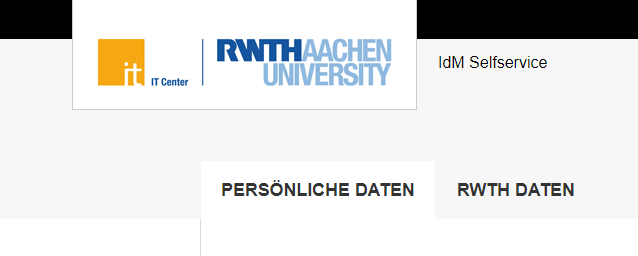
The IdM Selfservice – here you can administrate accounts and passwords and many more!
Source: Own illustration
The Selfservice is one of the first applications used by newcomers to the RWTH – whether students or employees. Since you will encounter and use the Selfservice again and again, we explain in two articles how and for what you can use it.
First of all, it is important to know how you can access the Selfservice and where you can find it.
Via the link https://www.rwth-aachen.de/selfservice you can access the Selfservice using the RWTH Single Sign-On. Here you need the user name (in the form ab123456) and the corresponding password to log in. If you are using the Selfservice for the first time, you have received the password in the ConnectMe link procedure.








